8 must-have contact center tools to deliver great CX

By Lídia Dias
0 min read
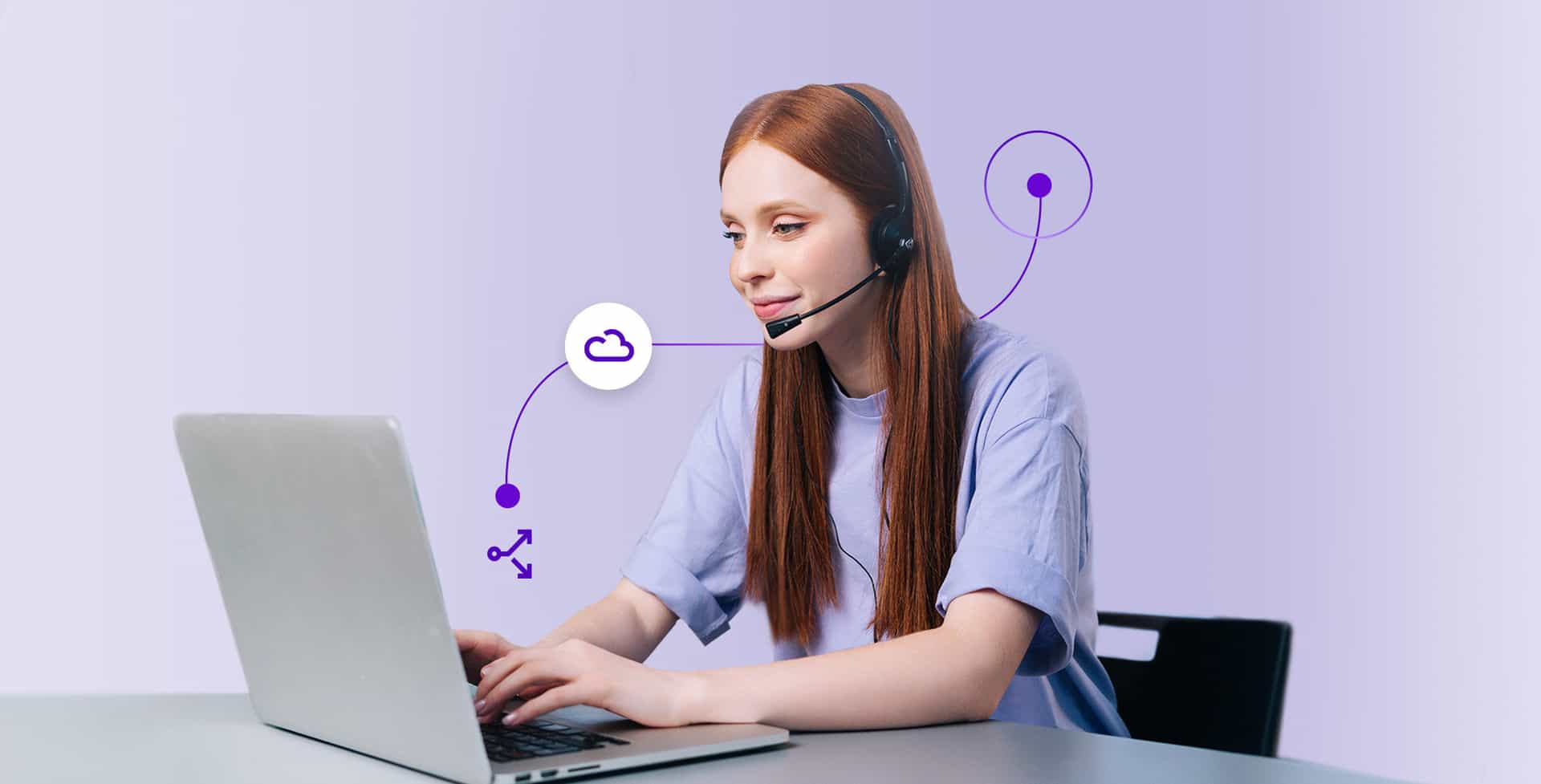
These are the contact center tools and features you can’t afford not to have if you want to deliver a great customer experience.
The customer service landscape has changed a lot in the past few years: from having agents just answering phone calls to handling multiple customer touchpoints, modern contact centers are expected to not only solve customers’ queries but also to contribute to the customer experience (CX) positively.
Technology is fundamental to creating unforgettable experiences in which the customer feels heard, seen, and understood. But, knowing that companies don’t have unlimited budgets, which features should they focus to deliver great CX?
Below is a list of the top 8 must-have contact center tools to improve customer service outcomes and deliver outstanding CX:
8 must-have contact center tools.
1. Interactive voice response system.
Interactive voice response (IVR) is a telephony menu system that allows the caller identification and routes the call to the most appropriate agent. IVR systems are essential elements of contact centers. They route specific calls to specific agents (i.e., tech calls to technical support agents and after-hours calls to after-hours agents), thus increasing the efficiency of every interaction. They also ensure that no call falls through the cracks and callers are always routed to the right agent, helping to increase first call resolution (FCR). It can be the most important feature in your contact center tool kit.
And if you need more evidence other than increasing the FCR rate, here it is:
10 good reasons to install an IVR system in your contact center
2. Cloud-based contact center software.
Actually, cloud-based contact center software is more than a tool—it is the foundation of modern contact centers. Also known as cloud solutions, they ensure that all your agents are using the same technology, accessing the same level of information, and quality standards are being met, no matter where agents are located. Cloud-based contact center software also facilitates accessing additional information sources by integrating with third-party systems (such as customer relationship management (CRM) systems) and interacting with customers on their favorite channels (such as voice and digital).
To better understand cloud contact centers, read:
Cloud contact center basics: What is it, the advantages, and how to get started
3. Real-time analytics.
Ensuring that your team is performing optimally requires accessing comprehensive metrics. Real-time dashboards allow you to make timely, data-driven decisions to improve customer experience. With customized dashboards, you can see real-time metrics like service level, number of calls in queue, and average hold time, among others, to better tailor service to customers and manage your agents to improve their performance.

4. Call monitoring, whisper coaching, and call barging.
With the increase of remote and hybrid workforces, contact center managers and supervisors faced a new level of challenge when it comes to onboarding and training new agents. To thrive in this new scenario, it’s fundamental to have good training tools that require minimal effort from both supervisors and new agents, but still deliver all the information to provide top-notch customer service.
Three must-have features for any management team looking to increase the performance of their workforce are call monitoring, whisper coaching, and call barging. Call monitoring allows a manager to listen to a live call without the agent or the caller knowing. This is helpful when monitoring for quality assurance and training purposes. Whisper coaching allows a manager to coach the agent through the call, without the caller knowing—really useful when training new agents, or helping more seasoned agents through a difficult call. Call barging allows the manager to listen in on calls without the agent or caller knowing and then barge in when the agent is struggling or the caller asks to speak with a manager. All three features are critical when managing a distributed workforce of call center agents.
For additional training guidance, read:
15 tips for your call center training program to exceed customer expectations
5. Call conferencing.
Call conferencing is a helpful feature to support agents’ interactions with customers. When an agent is struggling or would like the help of an agent from a different department, they can conference without having to transfer the call. It increases the chances for customers to have a resolution in the first interaction (thus increasing the FCR rate) and improves team collaboration, allowing tenured agents to coach and teach less experienced peers.
6. Call recording.
Contact center managers and supervisors have a lot on their plates and need tools to make their daily responsibilities easier and more effective. Call recording is a contact center tool that allows them to keep a close eye on each agent, whether they work from the same office or time zone or not, listen to recorded calls when it is most convenient, and provide feedback to their team accordingly.
7. Automation.
Automation and artificial intelligence (AI) play a big role in today’s customer service. Contact center automation is a set of simple workflows that automates tasks and improves agent productivity. There are many different ways to automate contact center activity and reduce non-call tasks such as information updates, survey emails, and other after-call tasks, to eliminate repetitive work and free your agents to focus on what matters most: the customer.
It often includes behind-the-scenes actions—such as finishing a post-call record, keeping or searching for the right next best action—but can also be customer-facing, such as a self-service chatbot that helps customers answer FAQs. A and automation will improve agents’ efficiency and make their job easier.
Learn more about automation in the contact center here:
Contact center automation tools to improve the customer and agent experience
8. Integrated business tools.
Integration with commonly used systems and software will increase agents’ productivity and have a positive impact on customer satisfaction (CSAT). Integrations connect your contact center to a set of business tools that allow information to be shared between departments in real-time, and reduce the workload for agents, as they won’t have to update multiple business tools with the same information.
By integrating other systems with the contact center solution, all customer data be gathered from several sources and displayed in one single workspace. Additionally, you will be able to configure your contact center software to automatically trigger events in connected applications and save agents time.
Our most popular integrations include:
- Talkdesk for Salesforce™
- Talkdesk Zendesk Connector
- Talkdesk Slack Connector
- Talkdesk Microsoft Teams Connector
Before you go.
The eight aforementioned contact center tools are step-stones to improve agents’ efficiency and enhance your company’s CX. They help your team to easily collaborate, communicate, and stay on the same page.
Talkdesk offers an end-to-end set of enterprise-level, integrated CX applications for customer self-service, omnichannel engagement, workforce engagement, employee collaboration, and customer experience analytics to align and drive CX winning behaviors across the organization.
All these applications are native on our platform with a shared set of services including a common data model, reporting, dashboards, workflows, and AI and automations for faster time-to-value and cost savings.
Curious? Explore Talkdesk CX Cloud™ and its features.








