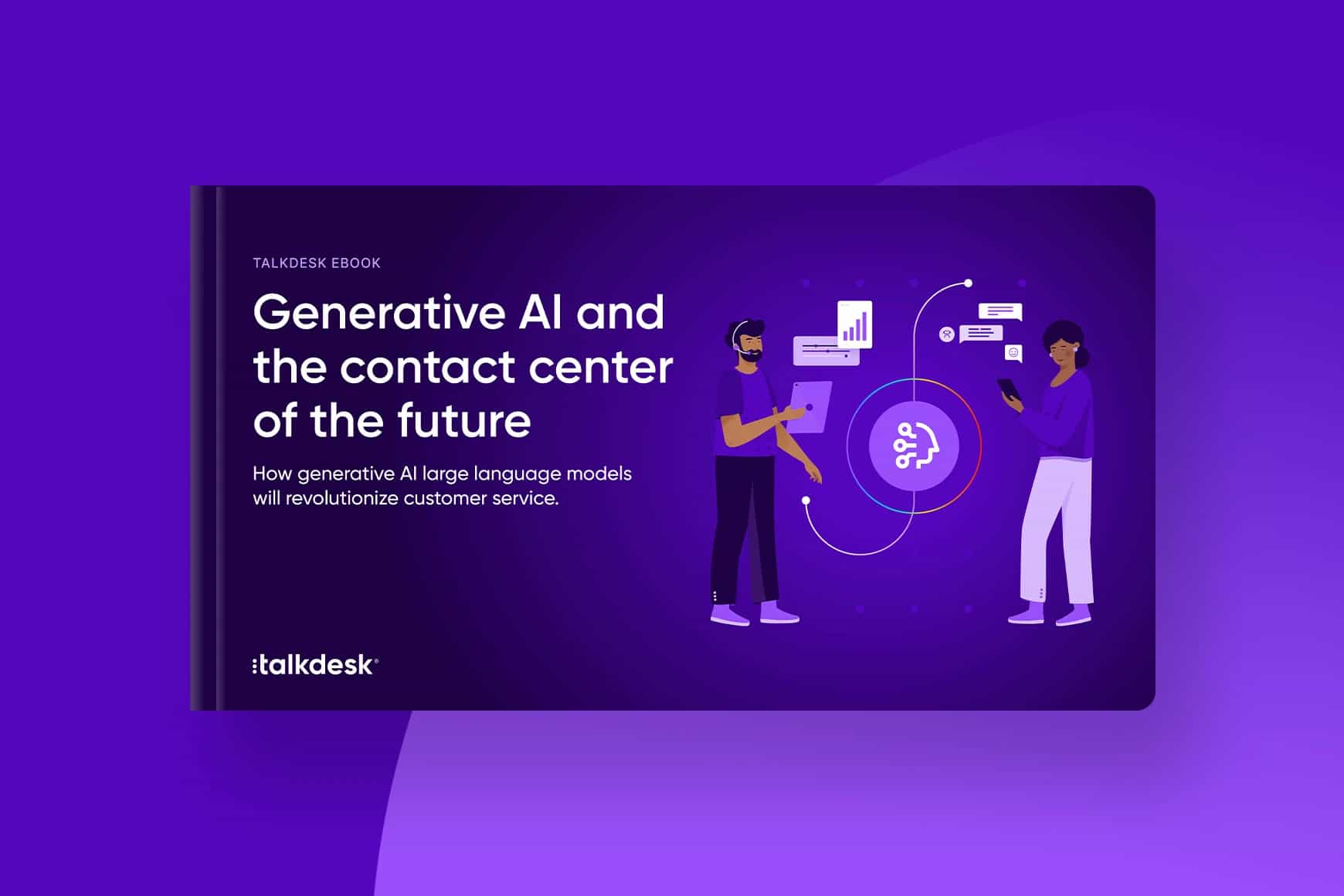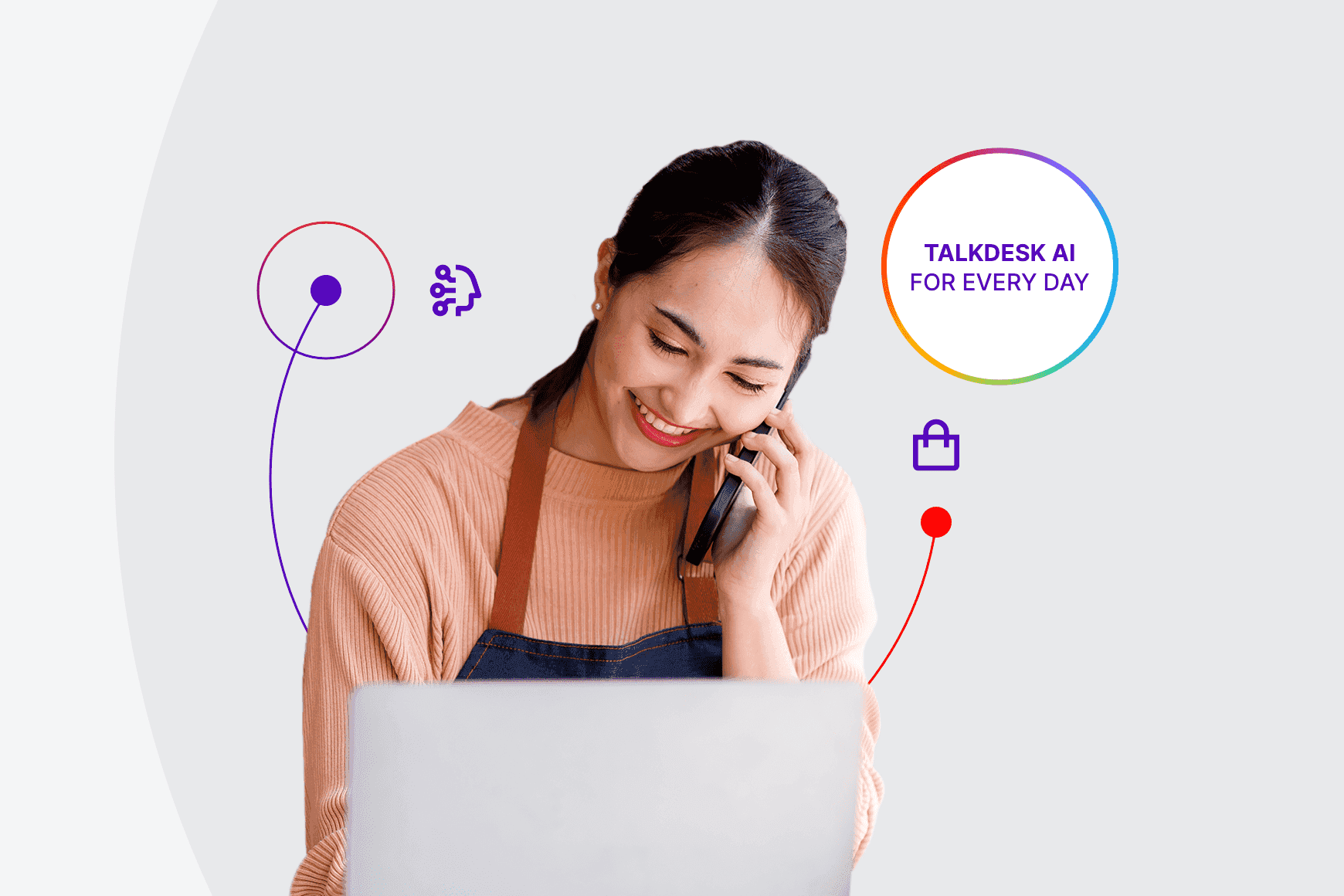PRODUCTS | CUSTOMER EXPERIENCE ANALYTICS
Give actionable insights to your contact center team with Customer Experience Analytics.
Talkdesk customer experience analytics uses Generative AI to draw insights from customer interactions, helping contact centers understand and resolve customer service issues efficiently.

Unlock the power of data with customer experience analytics, powered by generative AI.
Find the powerful insights hidden in your contact center interaction data. Discover unknown customer pain points by leveraging generative AI-powered data mining and automation to help create a smoother, simpler customer journey.
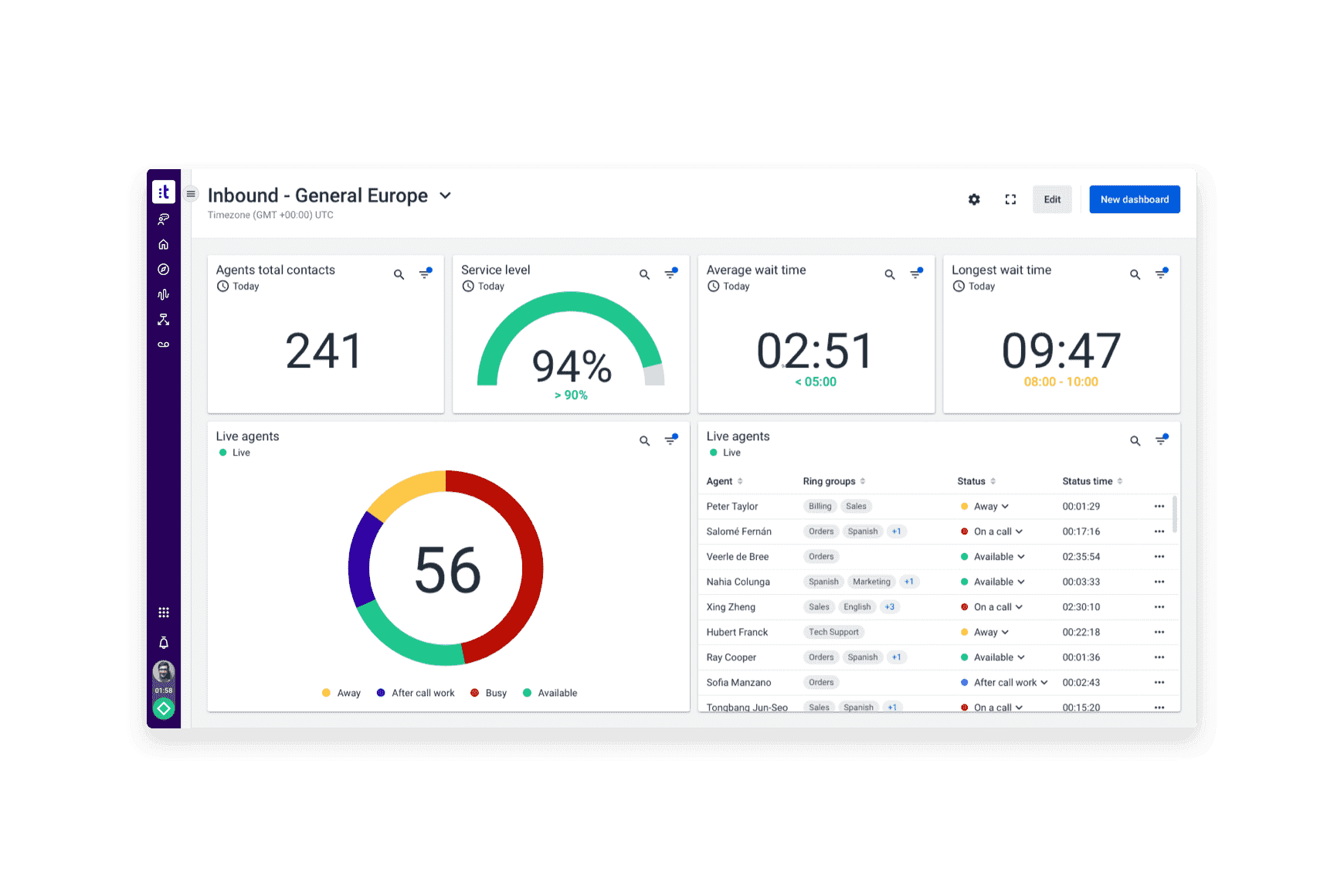
Turn real-time customer experience analytics into great customer service.
Use customized dashboards to compare your performance against SLAs and key metrics, in real-time. Easily identify coaching opportunities and drive improvements in customer satisfaction.
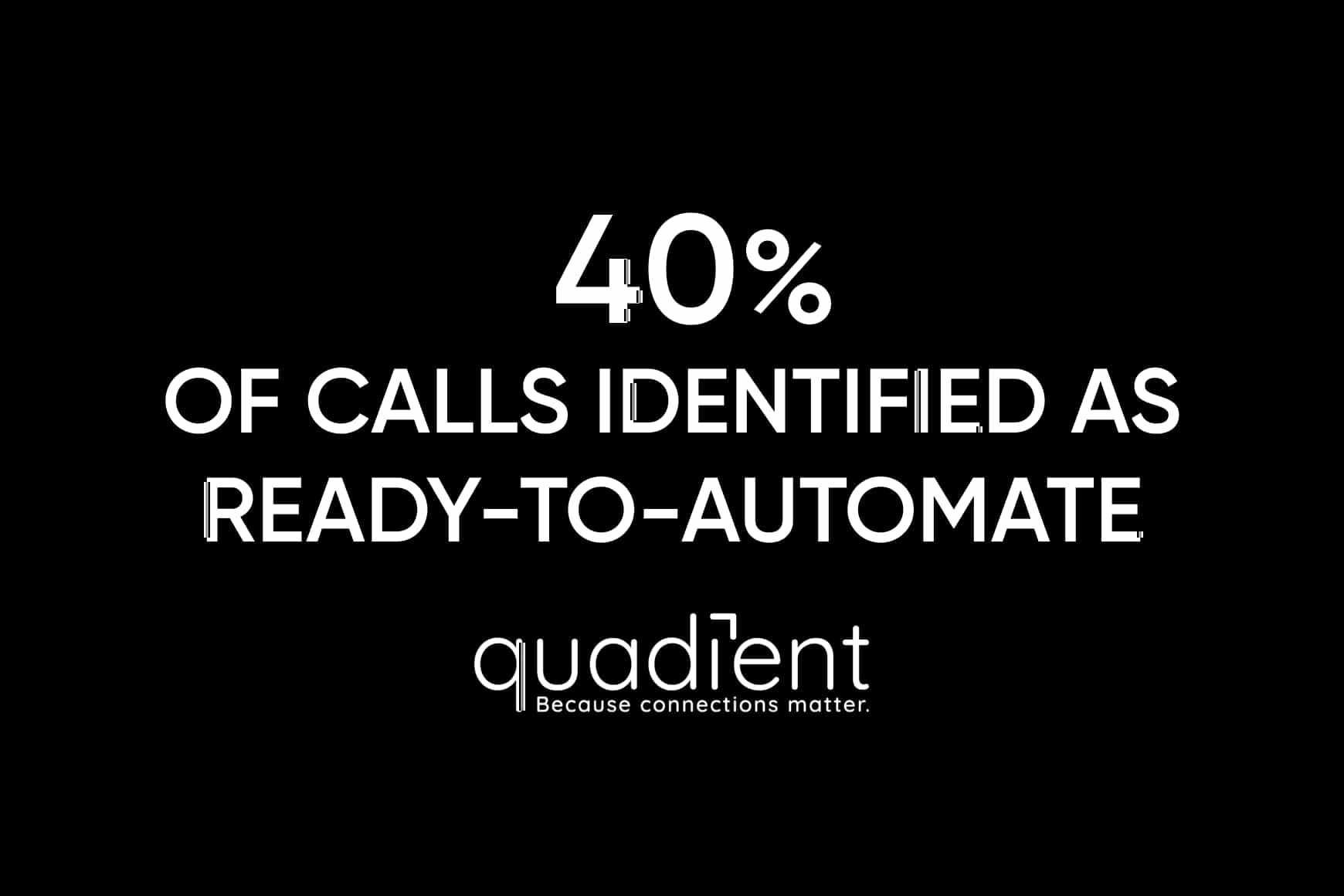
Quadient found that up to 40% of its call volume in some queues were related to simple transactions, which could be self-serviced without the help of an agent.
Quadient launched a voice bot to contain and resolve those calls, doubling their self-service rate soon after deployment.
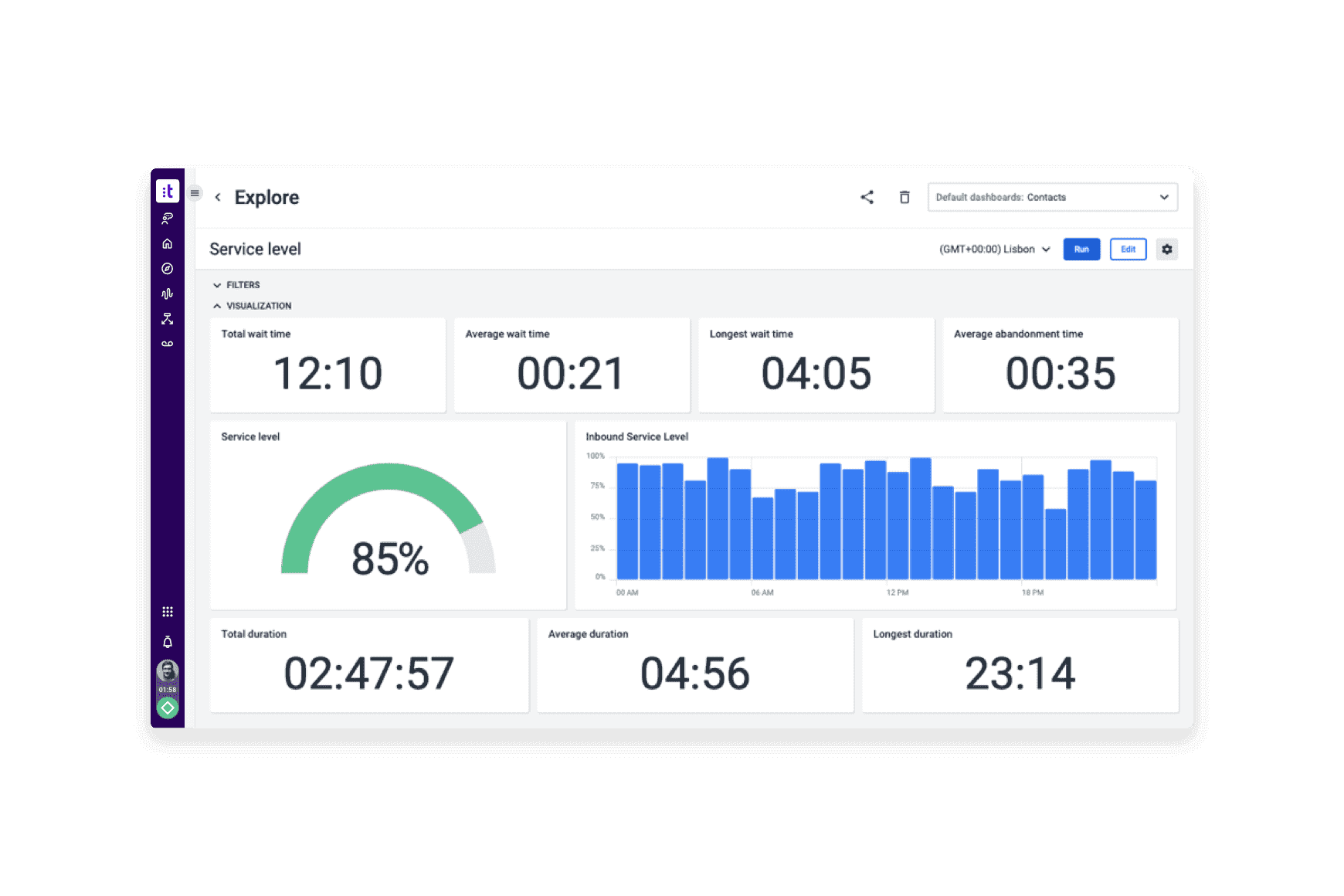
Turn historical data into exceptional performance.
Make data visualization easier with a powerful business intelligence and reporting tool. Apply flexible filtering, scheduling, and customization options for a 360-degree view of your contact center performance.
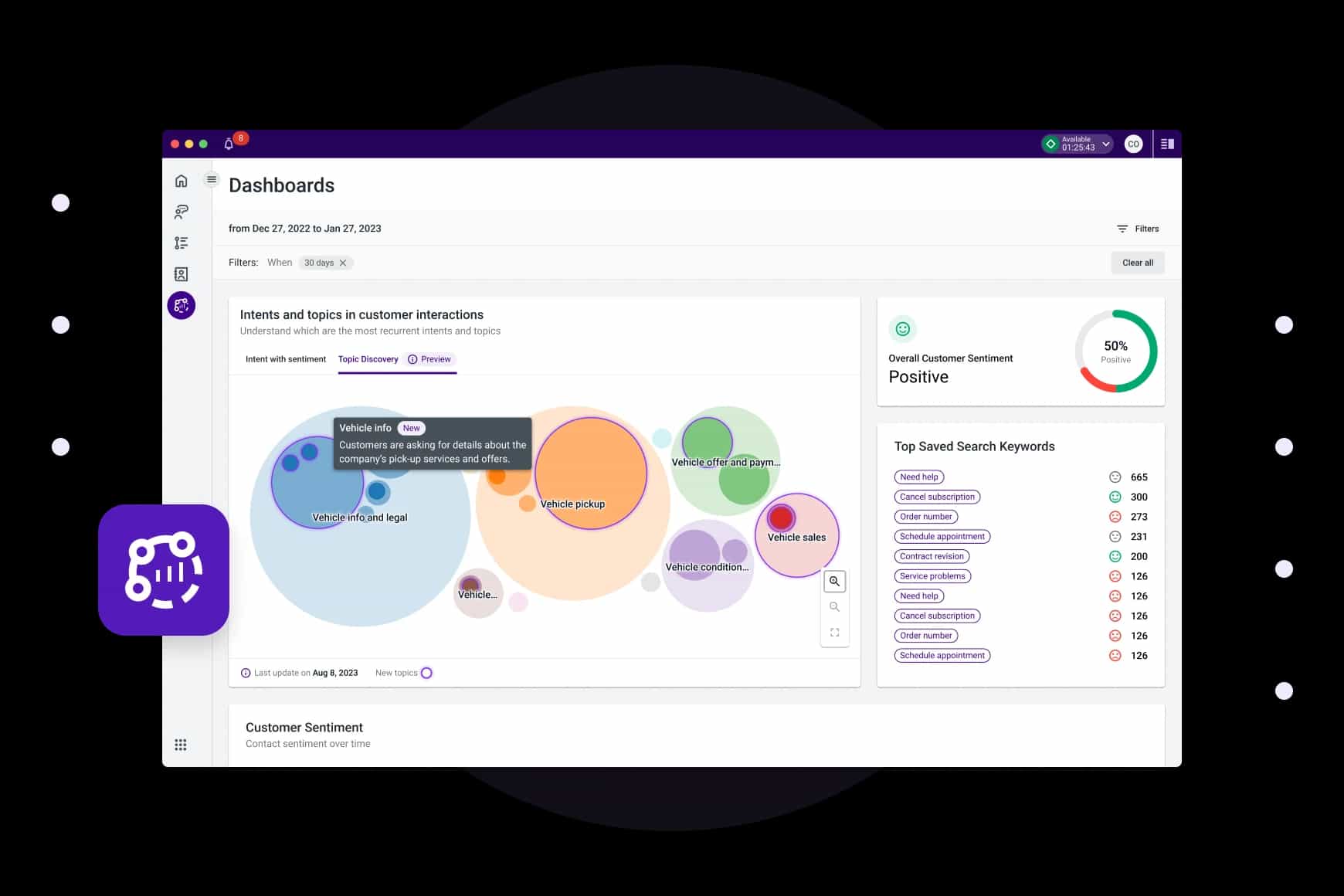
Turn every interaction into customer intelligence.
Analyze all customer interactions to discover intent and sentiment patterns. Speech and text analytics automate tasks and prevent customer escalations. Generative AI uncovers emerging topics and hidden opportunities.
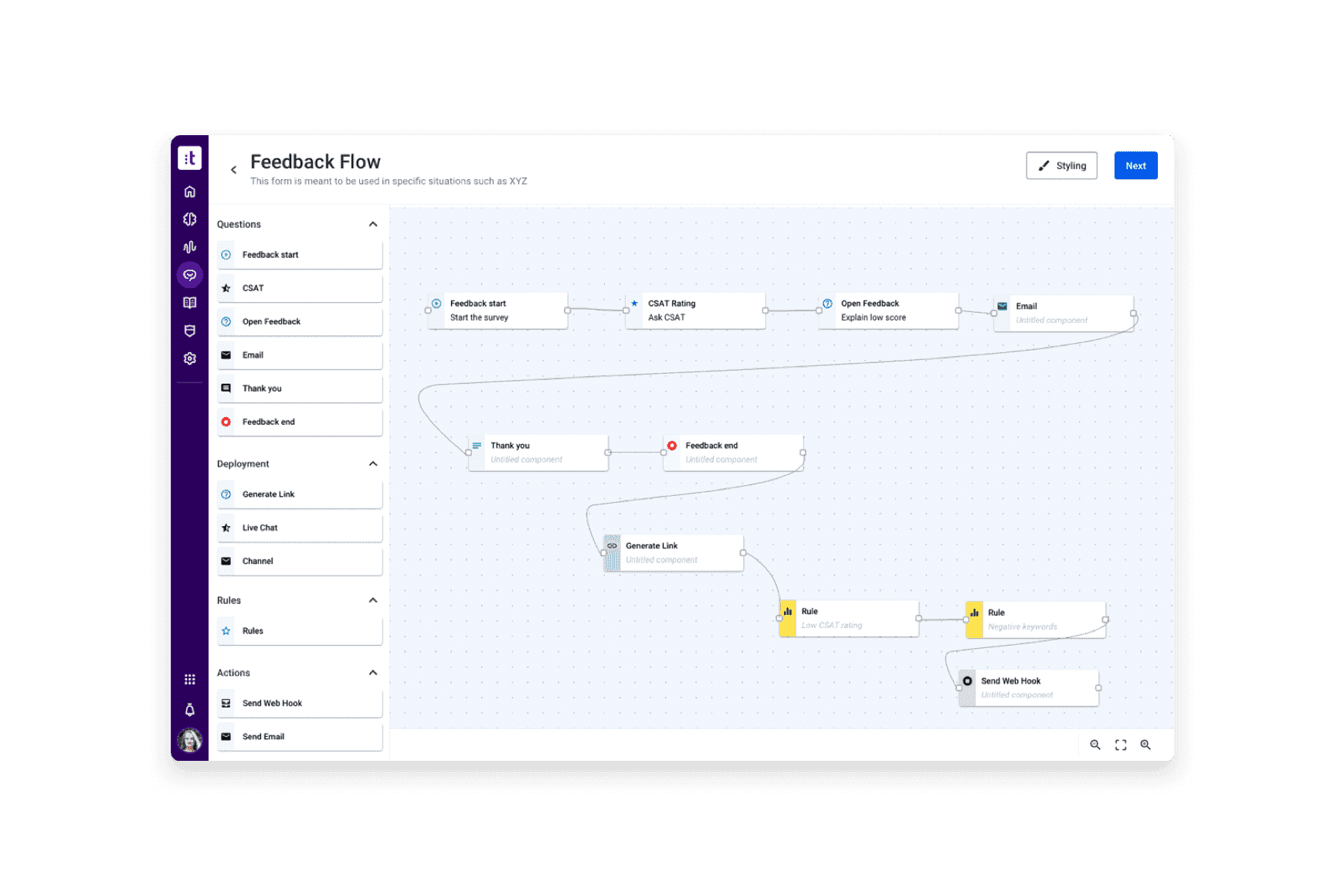
Turn customer feedback into customer satisfaction.
Easily create and deploy surveys on any channel to capture, analyze, and act on customer feedback with a Voice of the Customer (VoC) tool. Gain the insights you need to discover trends and identify opportunities to place the customer at the heart of the contact center.

"Having all of those analytics really helped us take off the ground and become better at serving our customers."
Vanessa Avila Technical services manager, Taulia
Customer Experience Analytics features.
FAQs.
Customer loyalty is one of the larger goals companies strive for; without repeat customers, it’s much harder to grow as a business. Customer experience analytics is the process designed to gather customer data and study it to better understand how the company can promote customer engagement and reduce customer churn.
When gathering customer data for experience analytics, companies might look into metrics such as the customer satisfaction score, customer lifetime value, net promoter score (NPS), user demographics, and customer effort score. These values communicate how much effort and money it costs the company to acquire a customer, how much value that customer will bring the business throughout the course of their time as users, and finally, they can better understand their audience’s preferences and interests to improve the customer experience.
Customer experience analytics are essential because they provide customer insights to fulfill their needs better. Additionally, they give the business a clear view of the entire customer journey to identify problem areas and fix them. Issues such as broken links, long wait times, or checkout malfunctions can all affect customer retention and acquisition.