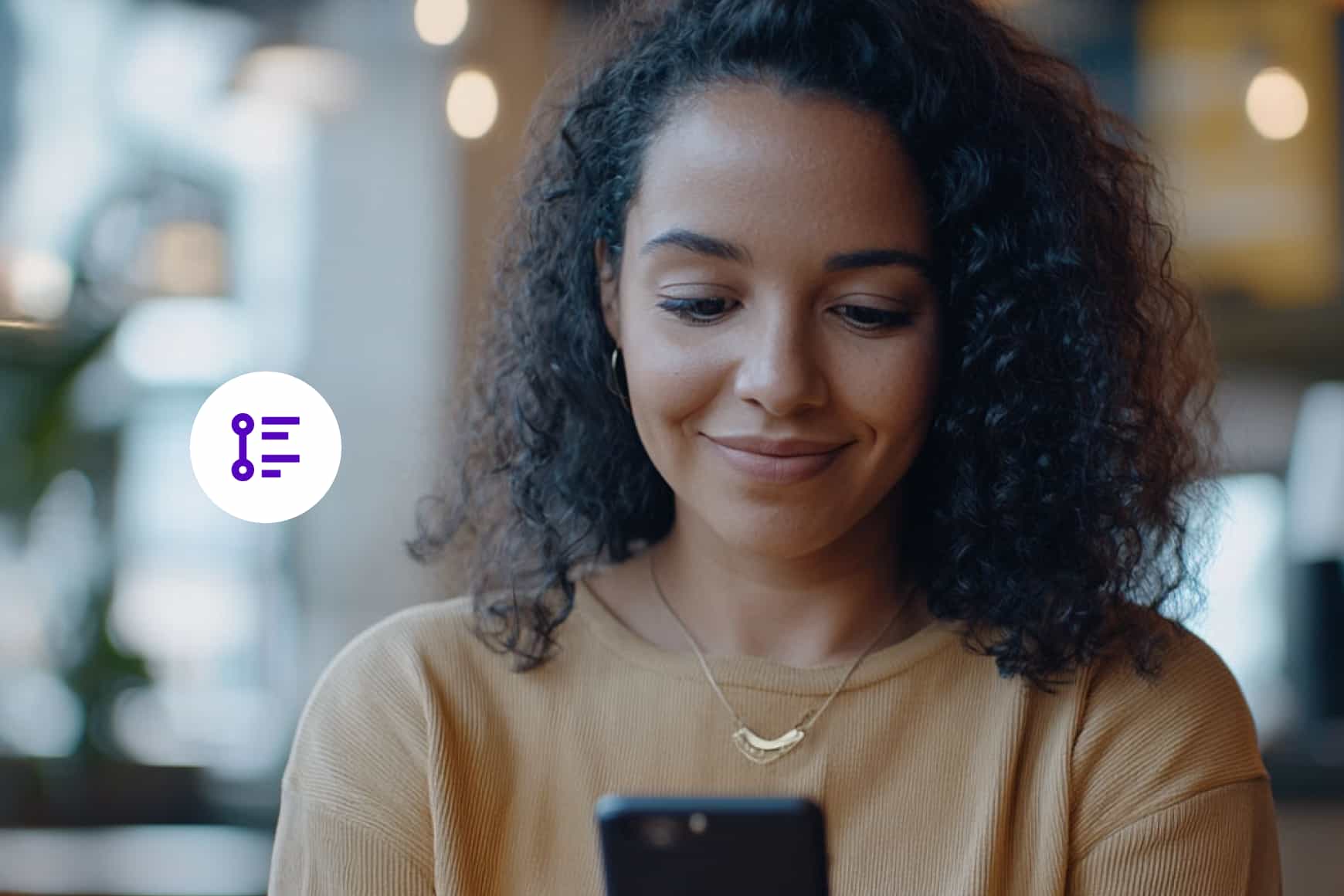What is contact center software and how does it work?

By Celia Cerdeira
0 min read

Customer service can make or break a business, and contact center software is key to getting it right.
In fact, 85% of customers are willing to go out of their way to do business with a company that provides better service. On the other hand, poor experiences cost companies $3.7 trillion annually in potential sales.
Contact center software can optimize customer journeys and equip agents with the tools they need to resolve issues quickly and effectively. It supports a variety of communication channels, from traditional phone calls to digital channels, ensuring customers can connect with brands in the way that best suits them.
Understanding contact center software and how it works is key to unlocking its full potential. This article will dive into the different types of contact centers, their unique capabilities, and how advanced technologies like artificial intelligence (AI) are revolutionizing customer service.
What is contact center software?
Contact center software is a suite of tools that enables businesses to handle interactions across multiple channels, including voice, email, chat, SMS, and social media, from a single, unified system. It enables organizations to deliver consistent, high-quality customer service while supporting agent development, maintaining regulatory compliance, and continually improving the customer experience.
Organizations can set up contact center software in different ways depending on their needs. On-premises solutions provide more direct control over systems but require greater effort to maintain, update, and secure. Cloud-based options are typically more flexible, cost-effective, and scalable.
What is an AI contact center?
An AI contact center combines AI technology with human input, transforming agent productivity, customer experience, and business insights.
AI capabilities reduce the burden of repetitive tasks, freeing agents to focus on complex customer challenges that require a human touch. Other powerful AI contact center capabilities include:
-
Self-service. AI powers conversational chatbots that guide customers to quick answers, reducing queue times and increasing agent availability for more nuanced issues.
-
Omnichannel engagement. Customers can connect through their preferred channels while AI aggregates interactions into a unified customer view.
-
Workforce management. AI tools help managers optimize staffing, streamline scheduling, and drive quality assurance. With low-code interfaces, non-technical users can build automation workflows in minutes.
-
Employee collaboration. AI integrates contact centers with other systems and productivity tools, enabling seamless collaboration across distributed teams.
-
Customer data collection. AI continuously captures customer behavior and performance data, equipping agents with real-time insights to improve service and exceed KPI targets.
-
AI agents. Virtual AI agents handle routine customer interactions automatically, providing quick, accurate answers.
What is a cloud contact center?
A cloud contact center securely stores data in the cloud. Without the need for on-premises hardware and software, a cloud contact center relies on internet servers to gather, store, and access all customer information and communication threads.
This setup, known as contact center as a service (CCaaS), involves platforms built and maintained in the cloud. CCaaS providers manage the software, ensuring it is always up-to-date and running smoothly. As a result, it reduces costs and enhances scalability and flexibility, allowing businesses to adapt quickly to changing customer needs and market conditions.
Cloud contact centers are well-equipped to handle the largest priorities in modern customer service. They include features like customer relationship management (CRM) integrations, dashboard reporting, data security, and automation.
A cloud contact center is typically operational relatively quickly after setup without needing the more extended installation, provisioning, configuration, and deployment processes typical of on-premises contact centers. Adding new agents to an existing cloud contact center takes only a few minutes.
Here are a few features that set the top cloud contact centers apart:
- Pre-built integrations. Look for a platform with out-of-the-box integrations that allow companies to connect contact center software to CRM software like Salesforce, project management tools, and other core industry applications.
- Low-code and custom-code tools. APIs, SDKs, and other development tools help accelerate customization processes to ensure the technology fits a specific organization’s or industry’s needs.
- Flexible deployment. A company can use its own carrier, storage deployment model, or regional cloud location to accommodate its business needs.
- Security certifications. Cloud contact center solutions need security protocols accounting for regulations like HIPAA, General Data Protection Regulation (GDPR), and ISO 27001.
The best cloud contact center systems also integrate AI automation that supports customer self-service, data visualization, or fraud detection.
Contact center vs call center: What’s the difference?
Call centers used to be the standard for customer outreach. These physical offices employed agents to make or receive calls. For example, teams of agents would field calls from customers wanting to return products or troubleshoot issues with a new purchase.
The contact center is the modern-day call center, the next iteration in customer service. It supports personalized customer interactions across multiple communication channels, integrates with a company’s CRM platform and strategy, and provides a comprehensive view of customer data.
The most significant difference between a call center and a contact center is the customer experience they deliver. Customers prefer spending less time on the phone, an issue that traditional call centers can’t effectively address. Modern contact centers, however, reduce both wait times and call times with advanced features like self-service options and automated workflows.
Here’s how contact centers go beyond the limitations of call centers:
-
Channel options. Call centers focus primarily on voice. Contact centers enable omnichannel support, allowing customers to connect via SMS, email, video, chat, mobile apps, and social media. With AI and CRM integration, companies can maintain consistent service and context across every touchpoint.
-
Personalized outreach. Modern customers expect brands to recognize their preferences. Contact centers use conversational AI and integrated data to tailor interactions, shorten response times, and ensure agents have full visibility into a customer’s history the moment an interaction begins.
-
Depth of customer data. Contact centers aggregate rich, multichannel data that helps agents respond more intelligently and enables managers to coach teams more effectively. These customer experience insights can also surface trends, pinpoint friction points, and guide continuous improvement.
-
Technological sophistication. Contact centers deploy advanced tools that go well beyond basic telephony. This includes channel-level reporting and agentic AI that replaces old IVR systems and analyzes sentiment in real time to inform smarter decisions and better outcomes.
How does a contact center operate?
A contact center typically operates as a coordinated system of agents, supervisors, and support technologies working together to deliver fast, personalized, and consistent customer experiences.
Agents are organized into specialized teams based on function, such as technical support, billing inquiries, or onboarding, and may be further segmented by channel expertise (e.g., voice, chat, email, social media). Contact center managers oversee daily operations, monitor performance metrics, and provide coaching to ensure quality service delivery. Depending on the organization, contact centers may run in-house, across multiple locations, or through a hybrid model with remote agents and outsourced teams.
At the core of contact center operations is the agent-customer interaction. Agents are trained to resolve issues efficiently while building rapport. They rely on tools like CRM platforms, knowledge bases, and AI-assisted software to access relevant information quickly, understand customer history, and make real-time decisions.
What are the different types of contact centers?
Contact centers often have overlapping capabilities. For example, an AI contact center is typically also a cloud contact center. Let’s explore the most common contact center types and capabilities.
Inbound contact centers.
An inbound contact center handles incoming calls, chats, and other messages from customers. Inbound contact centers typically handle three types of calls:
-
Orders and payments. Many customers prefer ordering products or services over the phone. Agents can facilitate these transactions and answer any questions before the purchase.
-
Product and technical support. Customers seeking to return a damaged product or resolve an issue will often contact the original vendor for tech support.
-
Updates to subscription-based services. With the popularity of subscription-based services, companies often receive high volumes of contacts from customers upgrading, renewing, or canceling subscriptions.
Inbound contact center success depends on its capacity to handle customer concerns effectively. Agents must provide the right answers to customers who may already be frustrated with their product or the hold time.
Companies commonly use the following metrics to assess inbound contact center performance:
-
Average handle time (AHT). The total communication, hold, and after-interaction processing time an agent takes per customer.
-
First contact resolution (FCR). The total number of customer interactions resolved correctly on the first attempt, divided by the total number of interactions in a given period.
-
Average abandonment rate. The percentage of interactions that customers end after arriving in the queue.
-
Average time in queue. The average time a customer spends waiting to speak with an agent across any channel.
-
Service level. The percentage of calls answered within a specific time frame.
Each of these KPIs contributes to the main goal of an inbound contact center: improve customer satisfaction.
Outbound contact centers.
An outbound contact center proactively reaches out to contacts. Unlike an inbound contact center, where customers contact brands for answers, outbound contact centers have sales representatives calling prospects.
Here are a few activities an outbound contact center agent typically handles:
-
Sales and lead generation. Generating, developing, and qualifying leads is an essential task for many B2B companies, with sales teams often specializing in cold calling to identify promising opportunities and nurture them until conversion.
-
Customer notifications. Businesses may need to make outbound calls to inform customers about specific issues, such as product recalls.
-
Market research. To better understand customer needs, outbound contact centers might ask people to answer survey questions or provide feedback on potential ideas to inform future lead generation efforts.
-
Telemarketing. Despite its negative reputation, telemarketing plays an important role in sales. Telemarketers help spread brand and product awareness to new markets, generate leads, and familiarize potential customers with new solutions.
Because outbound contact centers reach out proactively, they must follow strict compliance guidelines. For example, in the U.S., customers can place their numbers on the National Do Not Call registry to opt out of sales and marketing outreach. In Europe, companies must obtain consent from customers before contacting them, in compliance with the GDPR. Companies can receive substantial fines for contacting customers who have registered on this list.
Multichannel contact centers.
A multichannel contact center supports customer communication across various platforms, allowing customers to choose the channel that suits them best. Agents are typically trained to handle more than one channel, and backend systems consolidate customer data from all interactions to ensure continuity and context.
However, while multichannel centers offer flexibility, interactions often remain siloed; information from one channel may not automatically carry over to another.
Omnichannel contact centers.
An omnichannel contact center manages customer outreach across various channels. It offers customers multiple options for connecting with a brand, such as email assistance, chat support, and live help through social media messaging in addition to traditional call services. However, it can also cause frustration if customers have to repeat themselves when they switch channels for the same issue.
Omnichannel contact centers can provide more effective customer support if they integrate data to prevent a disjointed experience. Several features set an omnichannel contact center apart from a multichannel call center:
-
Integrated communication channels. Customers can seamlessly switch between channels without losing context between conversations.
-
Detailed customer profiles. Every interaction between a customer and the business adds data to a comprehensive profile. This information helps agents provide accurate support based on the customer’s history.
-
CRM integration. Omnichannel contact centers connect with CRM tools like Salesforce, giving a complete view of the customer’s profile. This integration makes contact center data available for reference and navigation within the CRM.
-
Contextual routing. Intelligent call routing automatically assigns waiting customers to the next available agent qualified to handle their issues.
-
Real-time reporting. Customer experience dashboards provide immediate insights, helping companies monitor service levels, staffing, and performance in real time.
On-premises contact centers.
On-premises contact centers are hosted entirely within a company’s physical infrastructure, giving businesses full control over their systems, data, and security. This setup involves higher upfront costs, slower deployment, and limited scalability compared to cloud-based solutions.
To stay competitive, many on-premises contact centers are integrating AI into their software stack. AI-powered tools—like routing, real-time transcription, and virtual agents—help modernize operations, reduce wait times, and improve efficiency. This allows organizations to enhance the customer experience while maintaining control of their existing systems.
Virtual contact centers.
Virtual contact centers typically consist of remote or hybrid agent teams and cloud contact center software.
A virtual contact center is a cloud-based platform that lets organizations manage and analyze customer interactions across multiple channels with agents working from anywhere in the world. It’s easier to unify different communication channels into a single, streamlined system. Plus, agents can move between channels without losing context, and customers get a smoother, more consistent experience no matter how they reach out.
What are the benefits of contact center software?
Some of the main benefits of contact center software and how this technology enhances both agent performance and the overall customer experience as as follows:
-
Provide customers with omnichannel support. Contact center software connects voice, chat, SMS, email, and social media into a unified experience, allowing customers to engage on their terms while agents retain full visibility into prior interactions.
-
Improve customer satisfaction. With features like AI-powered routing, self-service options, and real-time assistance, contact center software helps reduce wait times and ensures customers get the help they need quickly and efficiently.
-
Learn more about buyers. Integrated analytics tools capture valuable insights from customer conversations and behaviors, helping businesses better understand preferences, pain points, and purchase intent.
-
Boost sales. By surfacing relevant product recommendations and customer history, contact center software enables agents to upsell and cross-sell more effectively, turning support conversations into sales opportunities.
-
Reduce agent burnout. Automating repetitive tasks, streamlining workflows, and providing real-time support tools help alleviate the pressure on agents, improving job satisfaction and retention while maintaining service quality.
In addition to these benefits, contact center software significantly improves how organizations gather and analyze customer data. Every interaction becomes a source of insight, fueling smarter decisions, better agent training, and a deeper understanding of what customers need.
What technology does contact center software use?
Modern contact center software leverages a variety of technologies to streamline operations, support agents, and create faster, more personalized experiences across every customer interaction. Here’s a breakdown of the most impactful tools powering today’s contact centers.
1. Artificial intelligence improves contact center efficiency.
Artificial intelligence is at the heart of modern contact center software. It powers intelligent routing, real-time transcription, next-best-action suggestions, and predictive analytics. These capabilities help contact centers operate more efficiently by automating routine tasks, assisting agents during live interactions, and enabling faster, more accurate resolutions—all while scaling to meet fluctuating demand without sacrificing quality.
2. CRM integration improves contact center workflows.
CRM integrations allow contact center software to pull in real-time customer data, such as previous interactions, purchase history, and account status directly into the agent’s workspace. This centralization eliminates the need to toggle between tools, allows workflow automation, and ensures agents always have the context they need to personalize conversations and resolve issues quickly.
3. Self-service chatbots reduce queue times.
AI-powered self-service chatbots help customers find answers without needing to wait for an agent. These bots can handle common questions, process simple requests, and escalate more complex issues when needed. If the issue requires a more complex solution, a chatbot can escalate the concern to the best human agent for the job.
4. Knowledge base technology delivers precise answers instantly.
A robust internal knowledge base fuels a copilot’s ability to find and deliver approved, accurate information in real time. Whether it’s troubleshooting steps, product specifications, or policy details, a copilot automatically surfaces the right answers during interactions, improving consistency, reducing handle times, and boosting first contact resolution (FCR) without agents needing to search manually.
5. Interaction analytics help companies understand how customers feel.
Contact center software often includes interaction analytics that evaluate tone, sentiment, and conversation patterns across channels. These insights help organizations understand how customers are feeling in real time, identify recurring pain points, and refine both agent coaching and overall customer experience strategy based on voice-of-the-customer data.
Contact center software: Four use cases.
Contact center software can be applied in a variety of ways. Here are four common use cases that highlight its versatility.
1. Omnichannel joins all information in every stage for a complete view.
Accenture Interactive exemplifies omnichannel customer service by helping clients across industries deliver cohesive experiences that drive brand value. With Talkdesk’s flexible architecture and tools like Talkdesk Studio™, Accenture can build tailored customer journeys that adapt to each client’s unique needs. The integration of AI further enhances service by blending automation with human insight, enabling more efficient, responsive, and connected experiences at scale.
2. AI-powered customer solution that routes customers directly to the right resource.
Intelligent routing matches every customer with the best possible resource—whether that’s a live agent with the right skill set or an AI-powered assistant equipped to handle the inquiry.
A strong example is CAI. Their team implemented Talkdesk Navigator to transform its service desk operations, ensuring customers were connected to the right support instantly. Combined with Talkdesk Customer Experience Analytics, this solution enabled CAI to proactively identify issues, enhance agent responsiveness, and streamline service delivery.
3. Assistive agent AI resolves customer inquiries faster and more accurately.
AI-powered assistants actively support agents during live interactions by listening to conversations, offering real-time suggestions, surfacing relevant knowledge base content, and even auto-filling responses or after-call notes.
Farfetch, a leading global luxury fashion platform operating in over 190 countries, implemented Talkdesk Copilot to help scale its operations while maintaining service quality. By combining Copilot with Talkdesk CX Cloud and Talkdesk Studio, Farfetch streamlined agent workflows and empowered teams with intelligent tools that reduced friction and improved agility. The results were impressive: despite a 30% increase in workload, the company increased payroll by only 12%.
4. Workforce management technology automates scheduling and improves agent experience.
Workforce management is critical to delivering consistent, high-quality customer service, especially as contact centers scale. Contact center software with built-in workforce management features helps businesses forecast demand, automate scheduling, and monitor agent performance in real time.
A standout example is JK Moving Services, the largest independent moving company in the U.S. Faced with a 64% abandonment rate and little visibility into call traffic, JK Moving turned to Talkdesk Workforce Management to replace its manual, spreadsheet-based scheduling. As a result, revenue increased by 74%, and repeat business rose significantly.
Explore the future of customer outreach with Talkdesk contact center software.
Cloud contact centers offer the best available customer support technology to benefit customers. AI enhances the contact center environment by expanding communication channels, leveraging self-service options to reduce queue times, and preparing agents with customer profiles before interactions.
Every organization deserves a fast and reliable cloud-native customer experience platform. Custom workflow automation, flexible deployment options, and a no-code environment help reduce development timelines and accommodate global data security standards.
Learn how to keep satisfied, engaged, and loyal customers with AI contact center solutions from Talkdesk. Request a demo today!
Contact center software FAQs.
Check out answers to common questions about contact center software.
Contact center software helps businesses manage and streamline customer interactions across multiple channels, like voice, chat, email, and social media. It equips agents with tools to communicate effectively, access customer data, and deliver consistent, personalized support.
It centralizes communications into a unified interface, integrates with customer relationship management (CRM) systems, and uses automation and AI to route inquiries, provide real-time assistance, and log interactions. This streamlines workflows, enhances visibility, and improves resolution speed.
There are several types of contact centers, including on-premises (hosted on-site by the business), cloud-based (hosted remotely and accessed via the internet), multichannel (supporting multiple communication channels), and omnichannel (offering a seamless, integrated customer experience across all channels).
Contract center software improves the customer experience by reducing wait times, boosting personalization, and providing omnichannel support. Features like intelligent routing, AI assistance, and real-time analytics also help agents resolve issues more quickly and effectively.
A cloud contact center is a web-based platform that allows businesses to manage customer interactions without relying on physical infrastructure. It offers greater flexibility, scalability, and accessibility, making it easier to support remote agents and rapidly adjust to demand.
An AI contact center uses artificial intelligence to automate tasks, support agents in real time, and enhance the customer experience. AI helps streamline operations through tools like chatbots, intelligent routing, sentiment analysis, and predictive analytics.
AI is embedded in contact center software to power capabilities like virtual agents, real-time transcription, intelligent call routing, and interaction analytics. It continuously learns from customer data to optimize service delivery and support smarter, faster resolutions.