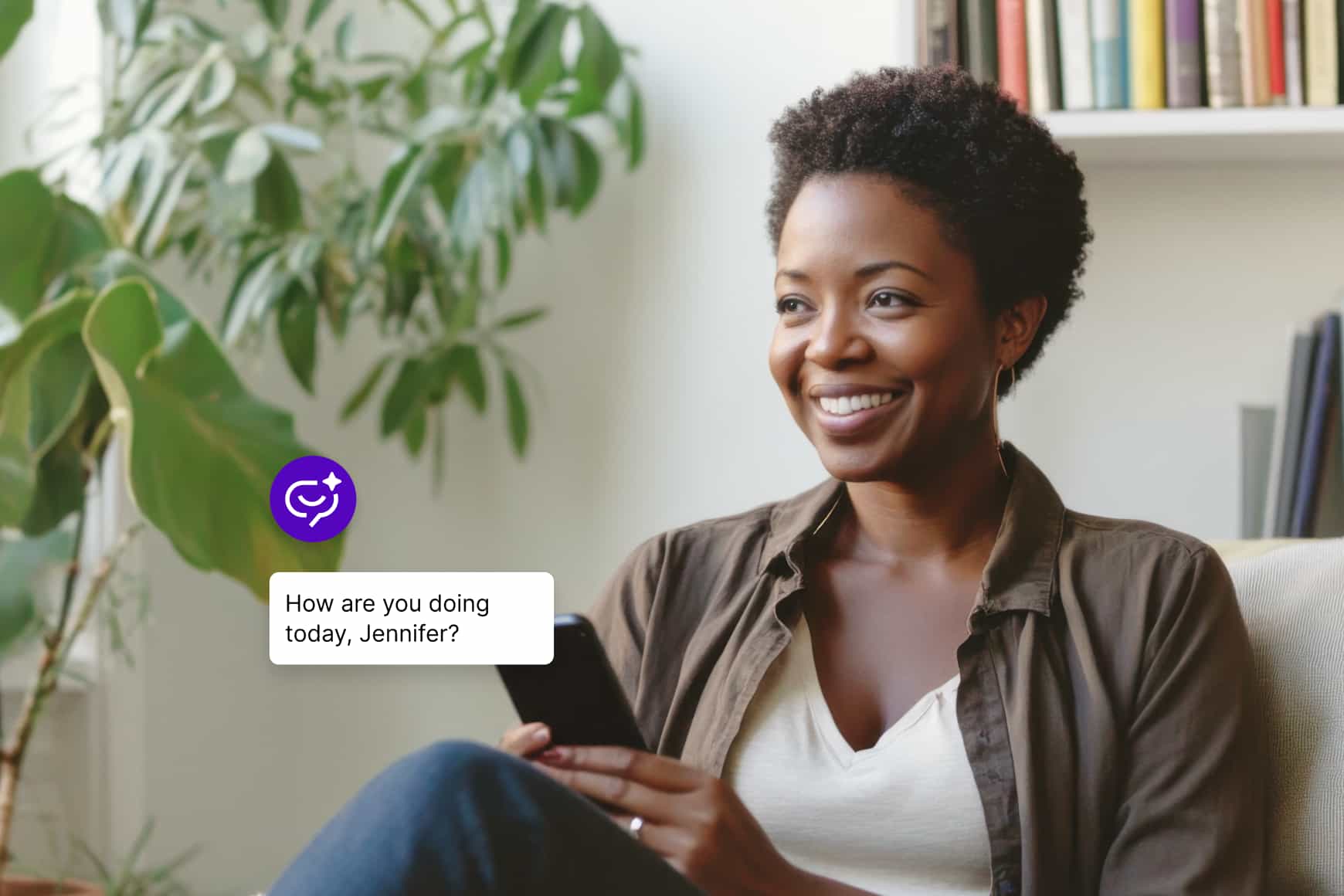A Quick Start Guide: What It Is and Why Your Customers Need One

By Leslie O'Flahavan
0 min read

You want to help your customers, you really do. So you write a gorgeous 75-page User Manual, which answers every conceivable question your customer might have about using your product or service. And then you learn the ugly truth. Nobody reads the User Manual, even though it answers the questions they’re calling and emailing you to ask.
That’s where a Quick Start Guide comes in handy. A Quick Start Guide is easy to read and focused on helping customers get started with your product or service. This type of documentation is far more popular than a User Manual. The “Quick” part suggests brevity, and the “Start” part shows you understand customers are at their neediest when getting started with your product. A Quick Start Guide doesn’t replace your gorgeous 75-page User Manual; it accompanies it. The Guide focuses on helping customers ask those early questions:
- “What can this product do?”
- “How do I set this product up?”
- “What are my options with this product?”
- “Any cautionary notes before I begin using this product?”
A Quick Start Guide provides just-enough just-in-time help
A Quick Start Guide won’t overwhelm customers the way a User Manual or searchable knowledgebase can. Your Quick Start Guide can give your customers that “I got this!” feeling, which is a prerequisite to self-service. While it’s true that creating a Quick Start Guide will cost you some time and effort, preventing calls from new customers is sweet payback.
Two types of Quick Start Guides
Before you write your Quick Start Guide, you’ll need to consider which type will answer the majority of your customers’ getting started questions. Here are the two most common types of Quick Start Guides:
Conceptual Quick Start Guide. A conceptual Guide introduces the main concepts of your product or service. For example, let’s say your company has an updated version of its project management software, which we’ll call ABC Project Software, version 10.5. Your conceptual Quick Start Guide could have these four sections: Create Custom Reports, Monitor Staff Schedules, Share Files, and Prioritize Tasks Across Multiple Projects. There’s no predetermined sequence to the four sections of this Quick Start Guide, so we refer to this type of Guide as “conceptual.” It’s simply teaching the main concepts related to using the software. With a conceptual Guide, customers choose which section to read first, or they may just read one section and skip the rest.
Procedural Quick Start Guide. A procedural Guide lists the steps customers should complete before they begin using the product or service. Customers need a procedural Quick Start Guide if they wouldn’t know what the get-started steps are unless you tell them or if they must complete the steps in a specific order. For example, a procedural Quick Start Guide to earning a professional certification would help applicants understand what they must do before they apply: upload transcripts, pass a test, pay a fee, and schedule an interview. They can complete those four tasks in any order they like, but they have to get them all done.
The second type of procedural Quick Start Guide explains to the customer how to take steps in a specific order. For example, you’d provide this type of procedural Guide to explain how to set up a new user account in an online facilities rental system. You’d number the steps in this Guide to show there is a specific sequence of tasks the customer must complete in order:
- Go to ABC-Facilities-Rental-System.com
- Click the Create an Account button
- Fill out the Name and Address form completely. All fields are required.
- Fill out the Payment and Insurance Information form completely. (etc. etc. etc.)

Though some Quick Start Guides are a blend of conceptual and procedural, each Guide should have a single, overall purpose. If you’re clear on the type of help your customers need, you’ll know which type of Guide to produce.
Sample Quick Start Guides
Taking a look at a few Quick Start Guides will help you prepare to write your own. Here are a few samples to inspire you:
- Talkdesk’s Setting Up Talkdesk: A Quick Start Guide for Admins. At just 10 pages, this Guide greets the customer in a super-friendly style, “With Talkdesk, you can create your entire call center in minutes – and this guide will show you how. It will walk you through the setup process and link to more detailed documentation articles so you can dive a bit deeper when needed.”
- Microsoft Office’s Quick Start Guide to Yammer, which includes a short video and screenshots paired with instructions. Compare the online version to the downloadable Yammer Quick Start Guide in PDF. Same content; different presentation.
- GoPro’s Quick Start Guide to the HERO+ LCD camera. This Quick Start Guide is just seven short pages. For comparison, take a look at the full-length, 30-page HERO+ LCD User Manual.