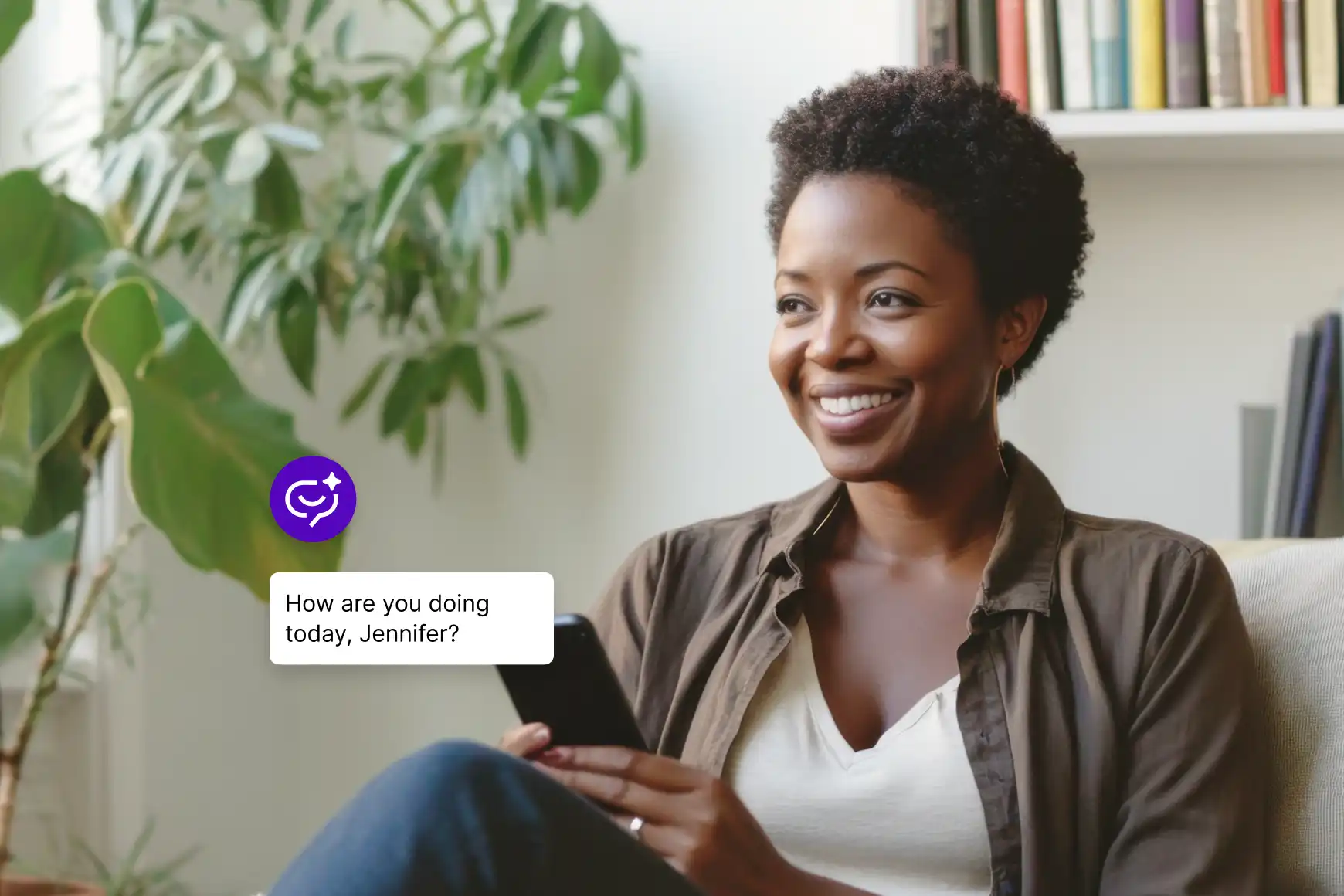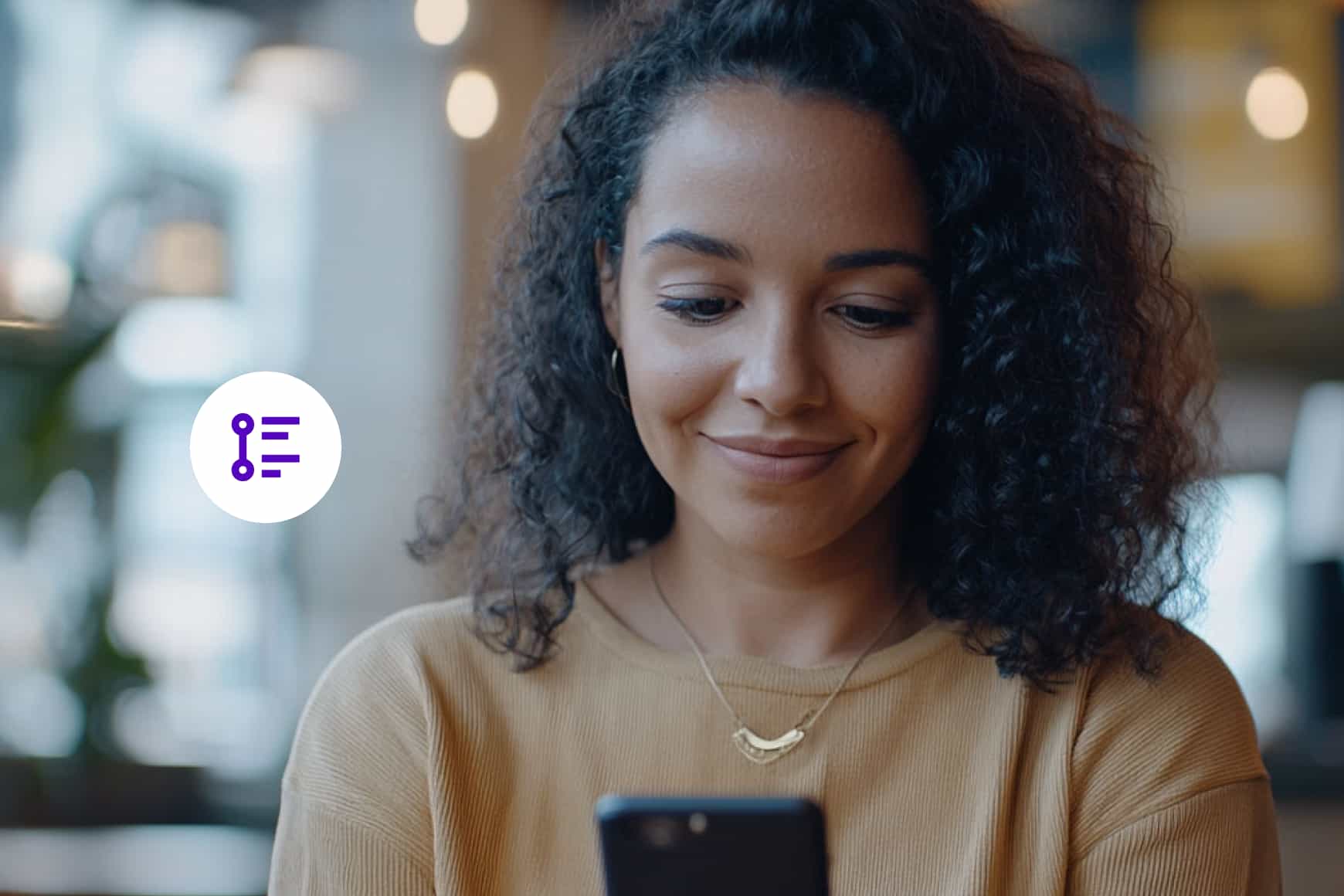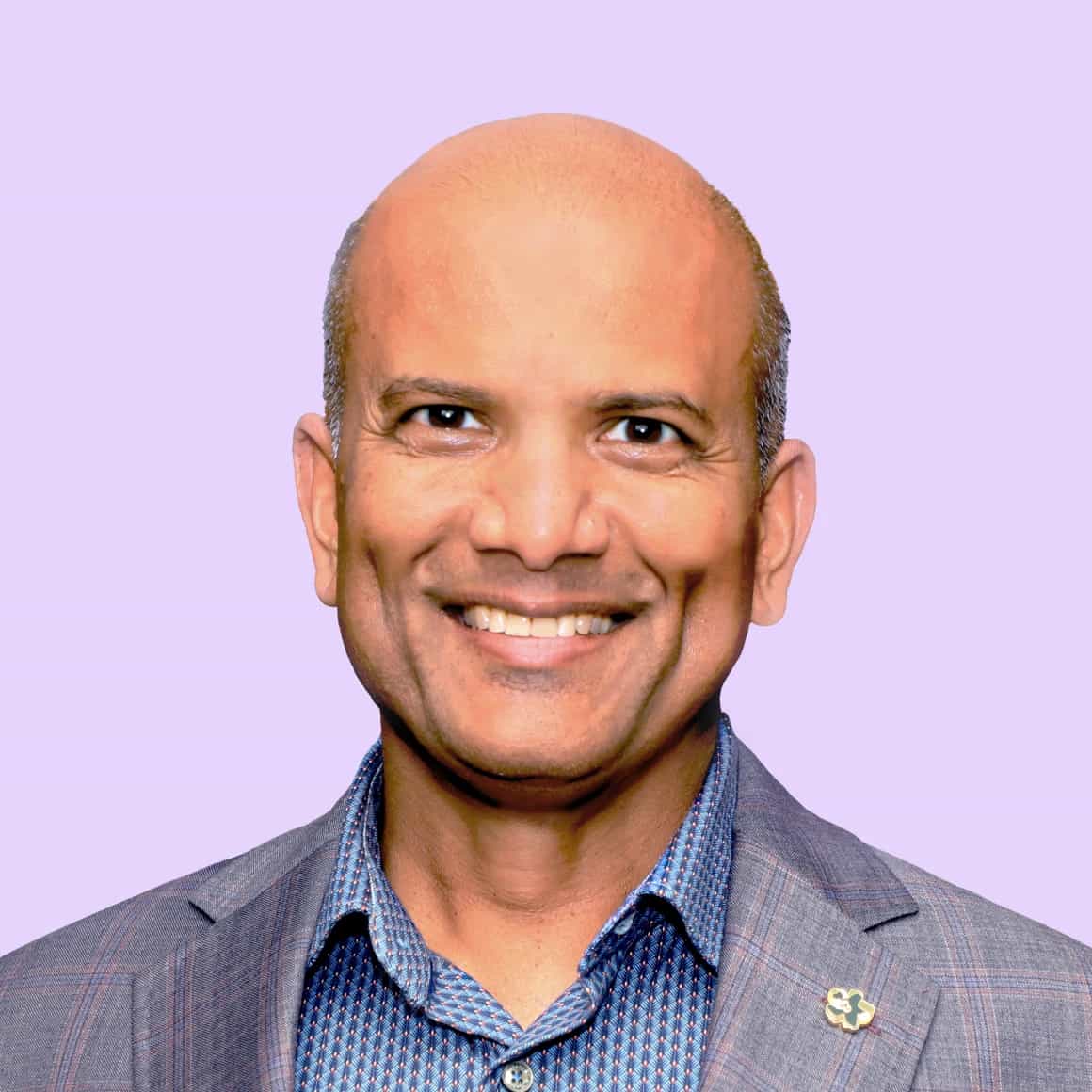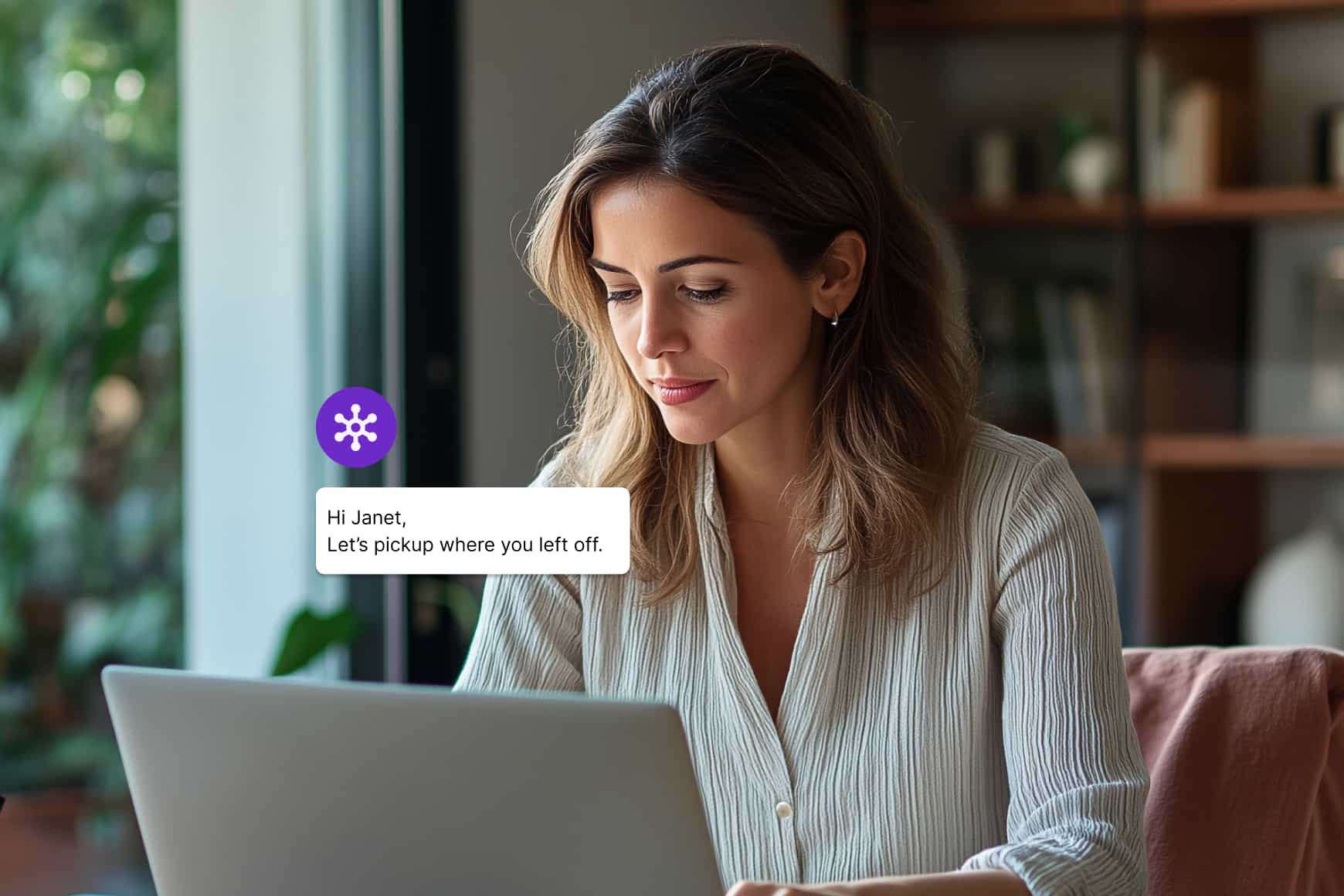Contact center management: Skills, tips, and strategies for success

By Celia Cerdeira
0 min read

Contact center management sits at the frontline of customer relationships, where every interaction is an opportunity to turn a good experience into lasting brand loyalty.
Delivering that level of service requires more than just answering calls, it demands a comprehensive customer experience (CX) strategy. Businesses need to equip their contact centers with the right tools, hire and train skilled agents, and implement management practices that support responsiveness, empathy, and efficiency.
A successful strategy doesn’t happen by accident. Instead, it’s built intentionally through leadership, structure, and continuous improvement. For organizations that want to make customer experience a competitive advantage, investing in contact center management is not optional.
In this article, we’ll discuss the essential management skills, tips, and strategies to help lead a high-performing contact center and turn customer experience into a company’s superpower.
What is contact center management?
Contact center management is the practice of overseeing all aspects of a customer service hub where agents interact with customers. It’s the responsibility of the contact center manager to ensure operations run smoothly—from staffing and training to technology and customer satisfaction.
Depending on the size of the organization, managers might lead small, close-knit teams or oversee large, complex operations. Some work with in-person teams in a shared office space, while others manage remote agents spread across different time zones. No matter the setup, most contact center managers juggle a similar set of responsibilities, including:
-
Managing agents. Finding, training, and supporting the people who talk directly to customers.
-
Managing processes. Creating simple, effective ways to handle customer issues that don’t waste time or create confusion.
-
Managing technology. Picking user-friendly systems that help agents do their jobs without technical headaches.
-
Managing data. Using numbers and feedback to understand what’s working and what needs fixing.
-
Managing customers. Understanding what customers expect and how to make them feel valued and heard.
Contact center management also means keeping a close eye on costs, whether it’s staffing, software, or training. Every investment should deliver measurable value. When everything works together, the results are clear: happier customers, lower employee turnover, faster resolutions, and stronger business outcomes.
Agent management: Make every agent your best agent.
Contact center management starts with supporting the people who are closest to the customer—agents. These are the voices customers hear, the problem-solvers they rely on, and the frontline of every interaction. It’s up to managers to empower agents with the tools, training, and guidance they need to do their jobs confidently.
Strong agent management goes beyond onboarding and equipment walkthroughs. Great training gives agents the skills to think proactively, handle challenges, and deliver exceptional service. Some elements of a smart training plan include:
-
Real-world customer scenarios instead of generic scripts.
-
Role-playing to prepare for difficult conversations.
-
Clear, accessible guides for common issues.
-
A mix of structured learning and hands-on experience.
-
Ongoing coaching and feedback, not just one-and-done sessions.
-
A team culture that encourages peer learning and knowledge sharing.
Even the best-prepared agents need the right tools. Modern contact centers rely on technology that supports performance. One of the biggest advances in this space is agent-assistive AI. These tools can analyze conversations in real time and offer helpful prompts, suggested responses, or next steps—speeding up resolutions and reducing the need for transfers or hold time.
AI also takes care of repetitive tasks like writing up call summaries, often saving agents 30 to 60 seconds per interaction. That adds up fast and gives agents more time to focus on what matters: helping customers. When agents have both strong training and supportive AI-powered technology, they’re set up for success from the start.
Process management: Create a smooth, streamlined customer journey.
In addition to supporting agents, one of the core responsibilities of a contact center manager is overseeing the day-to-day processes that keep everything running. This includes scheduling, forecasting call volumes, and resolving unexpected issues as they arise.
At its heart, process management is about designing and coordinating the entire customer journey. Every touchpoint, from the first interaction to the final resolution, should feel connected and intuitive. Managers play a key role in mapping out that journey, documenting how customers engage with the organization, and identifying ways to make each step more efficient and helpful.
That means diving into the details. Where do delays happen? Where do customers drop off? What feedback are they leaving behind? By answering these questions, managers can refine workflows, eliminate friction, and ensure processes align with customer expectations. When everything runs smoothly behind the scenes, customers feel the difference, leading to better satisfaction, improved loyalty, and fewer repeat issues.
Technology management: Put time-saving AI to work.
The right technology can speed up service, reduce mistakes, and boost customer satisfaction. Simple automation handles background tasks, while AI virtual agents take care of routine inquiries.
Key technologies that drive modern contact centers include:
-
Artificial intelligence. AI transforms contact center operations by enabling self-service options for customers and providing real-time assistance to agents during calls, helping them solve problems faster.
-
Interaction analytics. These tools monitor and analyze customer conversations in real time and store them for later, including sentiment analysis that reveals how customers truly feel about their experiences with an organization.
-
CRM integrations. Connecting communication tools with customer data systems gives agents a complete view of the customer journey. With everything in one place, agents can resolve issues more efficiently without toggling between platforms.
-
Intelligent call routing. This system matches customers with agents who are best equipped to handle their specific needs. It boosts first contact resolution and reduces customer frustration by getting them to the right person faster.
With the right tech in place, contact center managers can manage customer data more effectively and learn from every interaction.
Data management: Learn from actionable customer insights.
In contact centers, data management means systematically gathering, organizing, and interpreting customer interaction information to improve overall service. Contact center managers are often involved across all stages of data analysis, from analysis of raw data to changing internal processes based on interpretations of the stats.
Some of the datasets a manager might use to drive efficiencies include:
-
Speech analytics. This technology automatically analyzes voice conversations to identify trends, compliance issues, and training opportunities without requiring managers to listen to every call manually.
-
Customer experience analytics. These metrics track the full customer journey across all touchpoints, revealing where experiences excel or fall short across different channels and interaction types.
-
Customer feedback. Direct input from customers through surveys, ratings, and comments provides crucial insights about satisfaction levels and specific areas needing improvement.
Data management also involves clear reporting for stakeholders throughout the organization. Contact center leaders need to translate complex data into understandable formats for executives and team members.
The ideal solution for leading organizations is a real-time data dashboard that displays the most important metrics at a glance, allowing anyone to understand performance trends and make informed decisions.
What does a contact center manager do?
A contact center manager plays a critical role in supporting agents and improving the customer experience. Their job involves overseeing day-to-day operations while also being responsible for creating an environment where agents can do their best work and customers feel valued at every touchpoint.
To succeed in this role, a manager should bring a blend of practical experience and personal strengths, including:
-
An understanding of customer service. A manager should be a seasoned customer service expert. They’ll need to mentor junior staff, passing on useful knowledge and skills. They may also be required to step in on handling frustrated customers or complex problems.
-
Emotional intelligence. Keeping a clear head in stressful situations and having a positive attitude go a long way in fostering a supportive, successful working environment.
-
Strong communication skills. Clear communication is essential in a contact center environment. A strong manager needs to relay information, directions, and feedback to the agents.
-
A problem-solving mindset. Finding proactive solutions to problems as they arise is part of the daily duties of a manager in a fast-paced contact center environment.
How to manage a contact center in six steps.
Managing a contact center isn’t a one-person job or a single task. It requires coordination, teamwork, and ongoing evaluation to make sure customers have the best experience possible.
Consider these six helpful steps to managing a successful contact center:
1. Analyze the current state of your contact center.
The first step for contact center managers is conducting a thorough audit of existing operations. This evaluation identifies areas of strength and weaknesses. An audit can surface how a contact center is providing value to both customers and the organization and areas that are not cost-effective.
The assessment should examine all potential success metrics, including customer experience KPIs, agent satisfaction, security compliance, and the current technology infrastructure.
2. Create a cohesive contact center improvement strategy.
Managers should then develop a detailed improvement plan. Analyze the audit results to better understand where and how the current business operation needs to be improved.
Check out these suggestions on how to improve contact center operations:
-
Optimize contact center staffing. Ensure the right number of agents are available at the right times based on predicted call volumes and customer needs.
-
Evaluate human agent performance. Regularly review agent interactions for performance and quality to identify areas for improvement and recognize strengths.
-
Train AI agents to handle tasks autonomously. Use virtual agents to manage routine inquiries and processes.
-
Route customers to the best solutions. Use technology solutions to direct customers to the most appropriate resource or agent based on their specific needs and the nature of their inquiry.
-
Consider employee reward programs: Create recognition systems that improve agent job satisfaction and reduce turnover by acknowledging excellent performance.
3. Invest in the right contact center technology.
The right technology can improve a contact center’s performance. Invest in solutions that align with business objectives, support agents, and help reduce overall costs.
The best contact center technology should:
- Provide AI-powered assistance during customer interactions.
- Offer comprehensive analytics capabilities.
- Enable seamless integration with existing systems.
- Support multiple communication channels.
- Feature intuitive interfaces that reduce training time and provide agents with all the information they need.
- Be easily scalable to differently sized teams and remote environments.
4. Support an omnichannel contact strategy.
Customer communications don’t stick to one platform. Instead, they move between channels. Today, customers expect to engage across different channels and move effortlessly between them.
An omnichannel contact center connects all customer communication channels, phone, email, chat, social media, and more, into a unified system that keeps interaction context.
This model represents a significant upgrade over traditional systems by enabling seamless customer journeys while giving agents access to complete, contextual history. Agents can pick up customer conversations from other channels, even from other agents, all without customers needing to repeat themselves.
5. Set customer experience goals, and make sure everyone understands them.
Strong contact center management starts with setting clear, measurable goals that align with the organization’s long-term strategy. These goals give the entire team a shared direction and help focus efforts on what matters most—improving the customer experience in ways that create real impact.
Some common customer experience goals include:
- Reducing average handle time (AHT).
- Improving first contact resolution (FCR) rates.
- Increasing customer satisfaction scores (CSAT).
- Lowering customer effort scores (CES).
- Improving service level.
Gathering this information might be a goal in itself. Make it easy for customers to provide regular feedback, like short surveys, and analyze this data for common pain points, sticking points, or other issues that can be turned into more effective solutions.
6. Provide agents with the training they need.
Ongoing training is essential for keeping contact center agents sharp, confident, and adaptable. As products, services, and technologies evolve regular refresher sessions help agents stay up to date. This includes updates on new features, common customer issues, and best practices for using evolving tools like AI-powered support platforms.
In addition to technical skills, ongoing training should focus on communication and emotional intelligence. Role-playing exercises and real-world scenarios help agents practice active listening, de-escalation techniques, and adapting to different customer personalities. Plus, teaching agents how to manage their own emotions during high-stress interactions leads to more constructive conversations and better outcomes.
When continuous learning is built into the culture, teams stay aligned, engaged, and better equipped to meet customer needs.
7. Monitor contact center processes over time.
Contact center call monitoring gives managers valuable insight into how agents work—what they’re doing well, where they need support, and how they handle real conversations. It’s an opportunity to provide regular, constructive feedback and spot patterns, like when agents go off-script in ways that actually improve outcomes or when they’re struggling with similar types of interactions.
By understanding how agents navigate customer interactions, managers can refine scripts and processes to create more consistent, reliable experiences for customers. Contact center monitoring also helps surface training needs. If multiple team members are hitting the same roadblocks, it’s a clear sign that targeted coaching or group sessions can make a big impact.
To get the most out of quality assurance monitoring, consider these key practices:
-
Reviewing a variety of interactions across different times and channels to get a well-rounded view of performance.
-
Tracking key performance indicators (KPIs) to pinpoint strengths and spot areas for improvement.
-
Conducting regular reviews to ensure compliance with regulations and internal service standards.
-
Holding manager check-ins to stay aligned on quality benchmarks and coaching approaches.
-
Offering self-assessment opportunities that encourage agents to reflect and build critical thinking skills.
-
Creating space for team feedback and discussion to promote shared learning and continuous improvement.
Contact center management best practices for better results.
After outlining what long-term success looks like, a contact center manager can improve results by following these best practices.
-
Pair new agents with experienced mentors. Mentorship programs help new hires feel supported from day one. Assigning seasoned agents as go-to resources fosters teamwork, knowledge-sharing, and a stronger overall culture.
-
Use workforce management tools for smarter scheduling. Advanced scheduling tools can forecast demand and help balance agent coverage more effectively. These systems should factor in events like seasonal spikes, product launches, or campaign surges to minimize gaps in service.
-
Leverage dashboards for real-time visibility. Equip agents with customer-facing dashboards that show key metrics in real time. Visibility into queue times, resolution rates, or team performance helps everyone stay aligned and responsive.
What are some of the main challenges to effective contact center management?
Even the most well-prepared contact center manager can still face challenges in the workplace. Here are some common roadblocks:
-
High agent turnover rates increase training costs and reduce service quality. A constant cycle of recruitment and training can lead to knowledge gaps or poor service as new hires get up to speed.
-
Evolving customer expectations create continuous change. Preferences for communication channels and service styles can vary widely. Contact centers need to stay attuned to where, when, and how customers want to engage and adjust accordingly.
-
Balancing efficiency metrics with quality of service creates challenges in performance. Emphasizing speed too heavily may encourage agents to rush through calls, leading to incomplete resolutions or customer dissatisfaction. Striking the right balance is essential for sustainable success.
-
Managing unpredictable contact volumes during peak periods tests even the most well-designed staffing models. Spikes caused by product issues, outages, or viral moments can overwhelm teams and impact service levels. Flexible contingency plans are crucial for staying on top of demand.
-
Maintaining consistent performance across multiple communication channels becomes increasingly difficult with scale. Agents may be more comfortable on some channels than others, leading to inconsistent customer experiences. Clear guidelines and cross-channel training help ensure quality standards, no matter the platform.
-
Integrating new technologies while maintaining operations presents change management challenges. While new tools can offer long-term benefits, they often disrupt workflows in the short term. Effective planning, communication, and phased rollouts are key to minimizing resistance and ensuring smooth adoption.
With the right strategies and tools, contact centers can mitigate many of these challenges. Doing so requires planning and continuous learning, but the results are worth it: an adaptable, effective contact center that delivers value for its customers.
Use Talkdesk AI to improve your contact center management.
Contact center management is a multi-disciplined role that requires balancing people, processes, technology, and data to deliver exceptional customer experiences while meeting business goals. Managers need to leverage the right tools and talents to build a culture of continuous improvement.
Talkdesk offers a range of solutions to support contact center management, empower agents to deliver their best work, and fine-tune every customer interaction. Take a look at some real-world examples:
-
As a popular luxury clothing retailer, Farfetch’s business expanded, and its contact center was tasked with meeting rising customer demands. They implemented Talkdesk CX Cloud, Talkdesk Copilot, and Talkdesk Studio to simplify processes, guarantee a strong return on investment, and enable AI and automation as they grow. The investment has resulted in a 25% boost in customer satisfaction and a 50% reduction in call handling times.
-
Checkr, a platform for employee background screening, uses Talkdesk Autopilot to deliver frictionless customer experiences and accelerate background check processing—all in support of its broader CX vision and business goals. Today, 85% of Checkr customers resolve their issues using AI-powered self-service tools.
Streamline your operations with Talkdesk AI contact center software, designed to make contact center management smarter and more effective.
Contact center management FAQs.
Find answers to common questions about contact center management.
Contact center management is the oversight of all operations in a customer service environment, including people, processes, technology, and data. It involves coordinating staff, systems, and workflows to deliver efficient customer service and hit business goals.
The best approach to contact center management balances agent empowerment, process optimization, and technological innovation while prioritizing customer needs. Successful managers focus on training their agents, implementing streamlined workflows, and using data to drive continuous improvement.
Quality assurance ensures strong customer service. Beyond that, measuring process quality also identifies training opportunities and helps contact centers meet compliance requirements. It also creates accountability for performance standards while providing insights that help organizations continually refine their customer service approach.
The most crucial contact center KPIs include first contact resolution rate (FCR), average handle time (AHT), and customer satisfaction score (CSAT). These metrics help managers measure service quality, efficiency, and overall team performance. The most valuable KPIs will align with business goals and highlight opportunities to improve both customer and agent experiences.
The right contact center technology streamlines workflows, reduces manual tasks, and provides agents with real-time assistance during customer interactions. Tools like AI, analytics platforms, and integrated CRM systems help contact centers resolve issues faster while collecting valuable data that drives strategic improvements.
The main challenges in contact center management include high agent turnover, rapidly changing customer expectations, and difficulty balancing efficiency with service quality. Perhaps the greatest challenge of the contact center environment is managing high volumes of customer queries across multiple channels while also aiming to provide quality customer service.