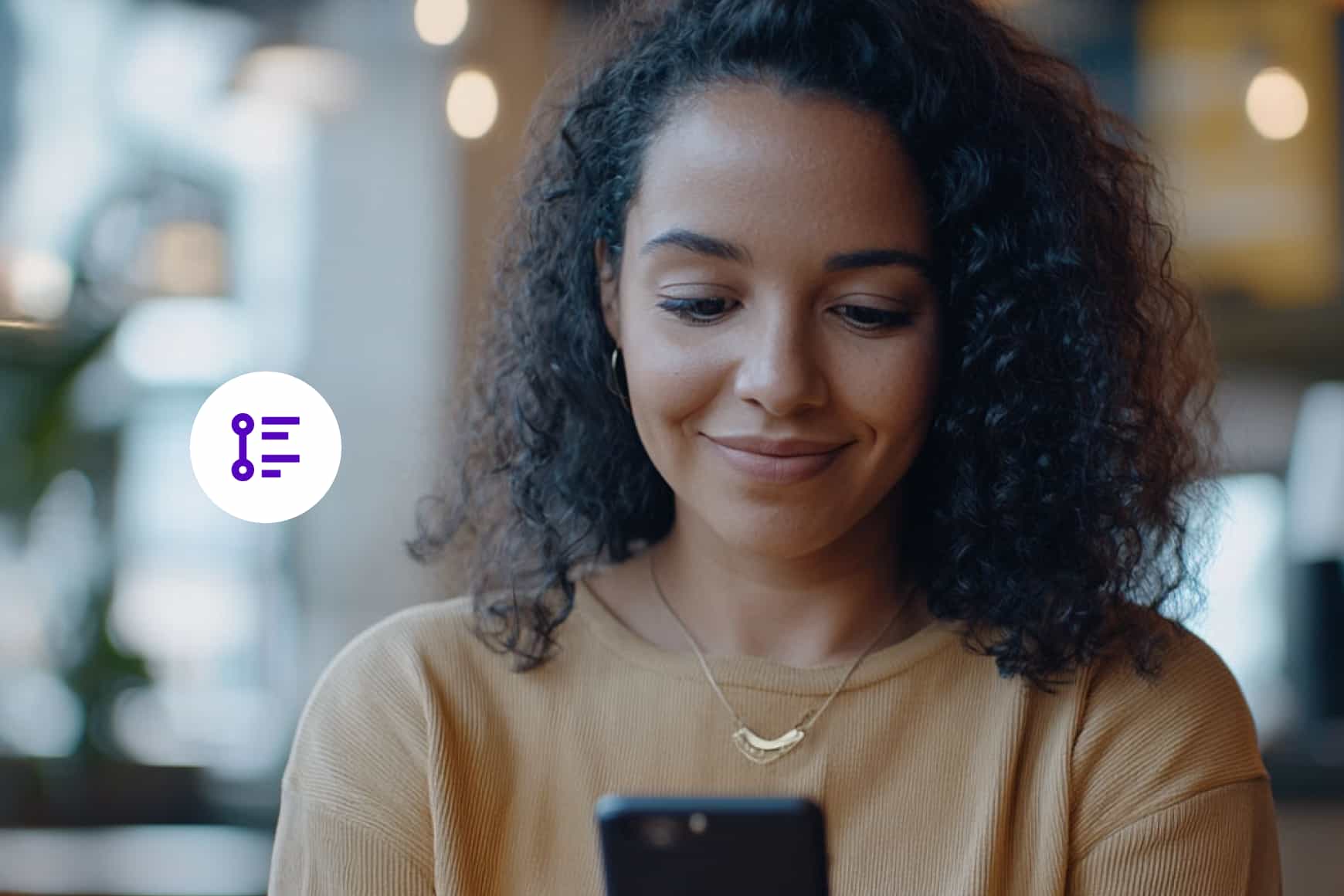7 benefits of using call disposition codes in the call center

By Celia Cerdeira
0 min read
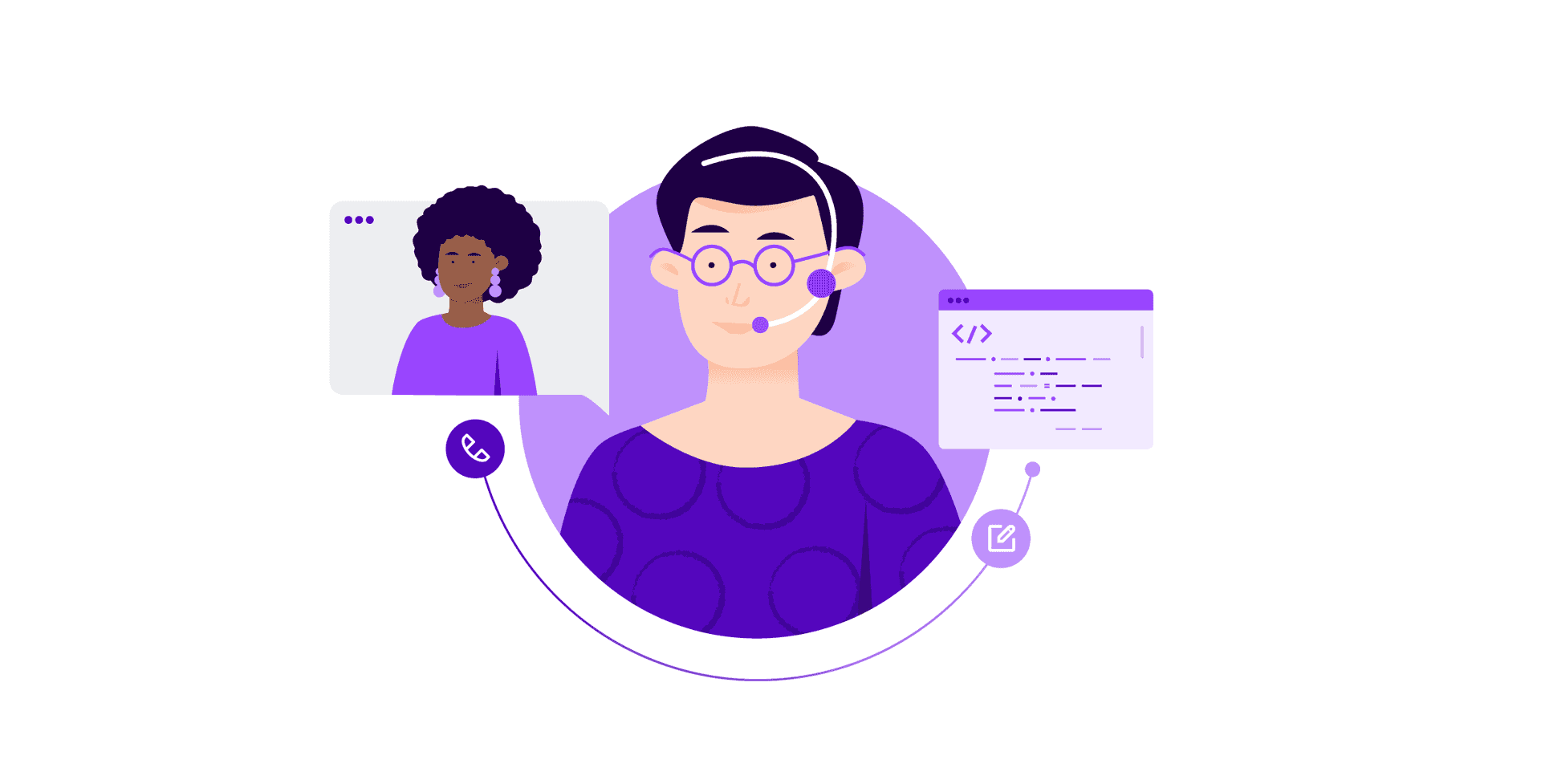
Call center managers understand the importance of equipping their team with the call center software and associated tools that they need to excel.
However all too often, when searching for a new call center software solution, call disposition codes are not high on their list of must-have call center software features. This is a costly oversight. Call disposition codes are a simple feature that have an enormous impact on call center productivity, collaboration and customer satisfaction ratings. They are one of those features that call centers cannot afford to be without.
What is a call disposition code?
Call disposition codes, also known as activity codes, are quick labels used in call centers to describe the outcome of both inbound and outbound calls. Agents assign these codes to accurately categorize the call. They allow the agent who handled the call to:
- Indicate the type of call—return, shipping issue, bug, and others.
- Indicate the reason for the call—purchase a new product, complaint, and more.
- Indicate the outcome of the call—resolved, refunded, escalated to a manager, transferred to billing, and others.
- Perform a required action—follow-up, confirm with management, issue a refund at end of the month, and more.
How do call disposition codes work?
Call disposition codes take seconds for the call center agent to apply and capture relevant information about the call. After the agent finishes the call, the disposition code window pops up in their browser. They can easily select the code from a dropdown menu and apply it to the call record with a click of their mouse. Call disposition codes are a quick and easy way to label calls and keep track of customer contact history.
Why is call disposition important?
Contact centers make and receive hundreds of calls every day, each caller seeking solutions to specific issues and each agent gathering bits of relevant information about customers. Unless agents take note of how these calls are resolved as soon as they hang up, it can be hard to track the information down later.
Call disposition data helps your agents understand key insights for the sales process and lets them easily keep track of call outcomes and next steps. This quick information can give your agents the leg up they need to provide excellent service when they make contact with that customer again.
Benefits of call disposition codes.
Call disposition codes are valuable to contact centers for many reasons. They assist agents with everything from sales calls to providing good customer service, to fundamental organizational and operational tasks.
However, many contact centers overlook their usefulness. To help, we have compiled a list of the top seven benefits of call disposition codes.
1. Keep your entire team on the same page.
Making sure all relevant parties are informed about the outcome of calls can be a time-consuming process in the call center. Agents typically send out an email to their colleague, walk over to the agent who asked for an update, call a manager, or chat with the tech support team. With call disposition codes, this inefficient process can be thrown out the window. When a call has finished, the agent can simply select a call disposition code from a dropdown menu. If they would like to add more call details than the code can capture, they can write a note. As soon as the agent applies the code it will be updated in the customer relationship management (CRM), call center software, and helpdesk. Thus, anyone on their team can access this information in real time just by opening the customer’s activity history. This makes it simple for the entire team to be informed about the outcome of the call as soon as it finishes.
2. Easily alert teammates to follow up.
If an agent finishes a call that requires follow-up from their teammate or manager, they can easily add the call disposition code “Follow up required” and a note to the call record. The agent assigned to the contact will then see this code when they open the contact and know immediately that they need to follow up with the customer. The agent can open the note to view the details and add their own note or change the call disposition code as needed. This makes it simple to alert teammates to follow up with a customer so everyone is on the same page.
3. Assign custom labels for an at-a-glance customer overview.
Does your team constantly reference customer information that is company-specific? Would it be helpful for agents to see this information at-a-glance? Create customized call disposition codes to reflect the customer data that is most relevant to your team. This will allow your team to gain a more comprehensive overview of the customer just by opening their account history.
4. Scrub call lists to remain DNC compliant.
Making sure your call center remains DNCL compliant can often be a difficult and time-consuming process. Using call disposition codes can make this a bit easier. Agents can label each call with the following codes: disconnected, fax machine, busy signal, incorrect number, inactive number, requested no contact, and others. These phone numbers can then be removed from campaign lists, call center software, and CRM so that they aren’t contacted in the future. Scrubbing call lists and your CRM using call disposition codes makes it simple to ensure that your team remains DNCL compliant.
5. Create more successful calling campaign lists.
Creating optimal calling campaign lists can mean the difference between a successful campaign and a waste of time. With call disposition codes, it’s simple to create campaign lists with only the contacts who are most likely to have a positive response. Simply sort contact lists based on disposition codes and export the list in csv format. Then, email the list to all agents or a subset of agents for them to import as their contact list. This makes it simple to create a calling campaign list that has the potential for big results.
6. Easily keep management informed.
Call center managers don’t have time to dig through a customer’s call recordings and contact history searching for the outcome of an important call. With call disposition codes, they don’t have to. They can see the disposition codes that were applied to the interaction from the customer’s activity history. This makes it easy to gain a comprehensive understanding of call outcomes in seconds.
7. Benefit from comprehensive reporting on call outcomes.
Managers who like analyzing more targeted call center metrics love call disposition codes. They allow them to view exactly how many (and the percentage of) calls resulted in a sale, answering machine, dropped call, busy signal, return, exchange, escalation to a manager, or transfer to tech support. Essentially any call outcome that is meaningful to the team can be turned into a disposition code and tracked over time. Call disposition codes are an awesome tool to keep managers informed of the metrics that matter most to them.
Takeaways.
Call disposition codes are a simple, yet powerful tool that keeps the entire team on the same page and allows call center managers to gain a comprehensive understanding of metrics that are most meaningful to them. Next time you’re on the market for call center software, make sure the call disposition feature is on your must-have list. Doing so will ensure that your team has the tools they need to acquire relevant data about their callers.
Explore what cloud-based call center software with call disposition codes can do for your team’s inbound and outbound calling. Request a demo today.
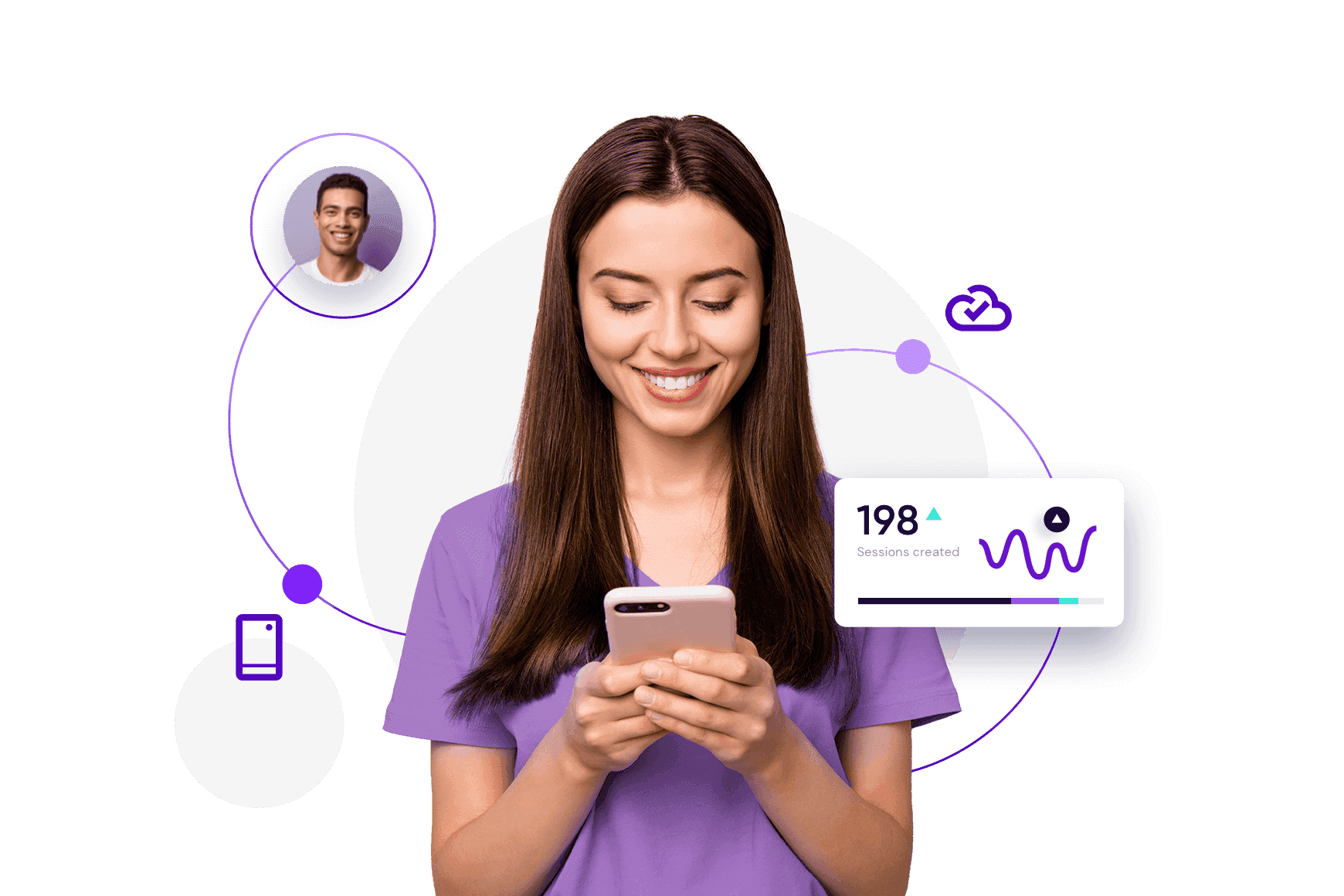
A better way, in every way. Find out how.